How To Book An Airbnb [Complete Guide]
How To Book An Airbnb
Airbnb is one of the best platforms to find lodging.
On Airbnb, you’ll find a wide range of options (from tents to mansions, to entire islands!) for various types of travelers (couples, solo travelers, families with kids). However, it’s important to know how to spot quality listings and trustworthy hosts before you book.
In this guide, we’ll cover how to book on Airbnb (step-by-step).
After explaining Airbnb’s booking process (“types” of places, booking duration) and fees (service, cleaning, security deposit), I’ll demonstrate how to filter your search to find your ideal place, explain the difference between “regular” hosts and “Superhosts”, and show you how to complete a booking.
We’ll also cover the difference between Instant Book vs. booking requests, how to pay for your booking, confirmation and itinerary, cancellations, refunds, check-in and checkout, plus helpful booking tips and answers to frequently asked questions (FAQ).
*Agoda.com sells quality, discounted hotel rooms (UP TO $50 OFF!). To see today’s deals on hotels, click here.
Table of Contents
How Airbnb’s Booking Process Works
All Airbnb users must create an account and verify their identity before they can book a stay.
Airbnb verifies the identity of each guest and host - so hosts can trust guests to stay in their property, and so guests feel comfortable staying in a stranger’s home. For how to create an Airbnb account, click here.
You can not create an account if you’re under the age of 18, and new Airbnb users under the age of 25 face booking restrictions in certain countries. To learn more about Airbnb’s age restrictions, click here.
*Many experienced travelers believe that Vrbo.com is better than Airbnb for apartment and house rentals. To see today’s deals on Vrbo, click here.
Types Of Places
Airbnb listings are categorized by “type of place”. The four types of places found on Airbnb are entire place, private room, hotel room and shared room listings.
Entire Place = You’ll have the whole place to yourself
An entire place listing is a whole apartment, house or other property type. With an entire place, you’ll have private access to all areas inside, including bathroom, kitchen and entrance. In some cases, your host could be a neighbor (such as in an apartment or duplex).
Private Room = You’ll have your own private room
A private room listing is a room in a lodging business or someone’s home. By booking a private room, you may or may not have private access to other areas inside the property, such as the bathroom, kitchen or entrance. If you’ll also be sharing other spaces, this will be outlined in the listing.
Hotel Room = You’ll stay in a lodging business
A hotel room listing is a room in a lodging business (hotel, guesthouse, etc.). You may or may not have full privacy (depending on what’s outlined in the listing). Expect to present passport/ID with this type of booking, as lodging businesses typically require it.
Shared Room = You’ll share a bedroom
A shared room listing means you’re renting a bed in a room, in someone’s home or business. You’ll likely share spaces outside the bedroom as well, such as the bathroom, kitchen and common areas. Shared room listings are often hostel beds. For the complete guide to hostel accommodation, click here.
Booking Duration
Airbnb rentals are also categorized by duration - as short-term or long-term. There are benefits to both duration options. To learn more about short-term vs. long-term rentals, click here.
Short-Term Rental = Stay lasting 27 days or fewer
Hosts set their own cancellation policy for short-term rentals and may offer weekly percentage discounts on stays lasting 7 days or longer. To learn more about short-term Airbnb rentals, click here.
Long-Term Rental = Stay lasting 28 days or longer
Airbnb sets a standard cancellation policy for all long-term rentals. Hosts may offer monthly percentage discounts on stays lasting 28 days or longer. To learn more about long-term Airbnb rentals, click here.
*Agoda.com sells quality, discounted hotel rooms (UP TO $50 OFF!). To see today’s deals on hotels, click here.
Airbnb Booking Fees Explained
Airbnb hosts charge a service fee and cleaning fee.
You’ll see both fees on every listing, unless the host decides not to include one or both. The only way to “avoid” the service or cleaning fee is to book a listing that doesn’t charge one. Airbnb doesn’t charge “extra” or hidden fees, or increase any fee amount after you’ve logged in or booked. All fees are clearly outlined in a listing, such as in this screenshot example below.
While some users believe that Airbnb’s fees are expensive or excessive, there’s no doubt that two major reasons for Airbnb’s success are the autonomy it allows hosts and the variety it provides guests. This means that if you believe one listing’s fees are too high for you, you can just look for another listing with lower fees, or none at all.
Hosts can also include fees for other features/benefits, such as a late checkout fee (for more on how checkout works on Airbnb, click here) or a “pet fee” (for more on Airbnb’s pet policy, click here). Keep in mind that any additional fees should be outlined in the listing, so potential guests are aware of them before booking.
Airbnb does not charge any international or foreign transaction fees, even for travelers booking abroad. Nationals of some countries pay VAT, JCT or GST. To see which countries these fees apply to, click here.
Now that we understand how Airbnb’s fees work, let’s break each of them down in further detail.
What’s The Service Fee? (How It Works)
Airbnb’s service fee covers the cost of ensuring a smooth experience for hosts and guests.
Airbnb charges hosts a 3% service fee per booking (some hosts pay more) and charges guests a service fee “under 14.2% of the booking subtotal”. A guest’s booking subtotal is the combined cost of the nightly rate, cleaning fee and guest fees (if any). For Airbnb’s service fee policy, structure and rates, click here.
When browsing Airbnb, you’ll notice some listings do not charge a service fee. In such cases, the host “pays” the service fee on their guest’s behalf. Some hosts will employ this strategy to get more bookings, as doing so will lower their listing’s total cost, which in turn will make it more competitive in the search results.
As a guest, you can’t avoid or waive a listing’s service fee, but you can reduce its amount by shortening the duration of your stay. You can also book a place that offers weekly or monthly percentage discounts as a way to offset some of the service fee cost. To learn more about weekly and monthly stays, click here.
If you make a change to an upcoming booking, its service fee amount might change accordingly (it will likely increase if you extend your stay, or decrease if you shorten it). If you cancel an upcoming stay, you’ll only be eligible for a refund of its service fee if that cancellation follows Airbnb's criteria:
The cancellation is made within 48 hours of booking
You’ve cancelled less than 3 bookings during the past 12 months
The reservation does not overlap with another booking you’ve made
Your host’s policy allows for a full refund on your total nightly rate
For the guide to understanding Airbnb’s cancellation and refund policy, click here.
*Many experienced travelers believe that Vrbo.com is better than Airbnb for apartment and house rentals. To see today’s deals on Vrbo, click here.
What’s The Cleaning Fee? (How It Works)
Hosts determine their own cleaning fee amount.
The cleaning fee is a one-time fee paid by the guest at the time of booking. It’s non-refundable and part of your total booking cost. Hosts set their own cleaning fee amount, based on what they estimate the cost of cleaning the property and replenishing supplies to be. Some hosts choose not to charge a cleaning fee.
Of course, if a listing’s cleaning fee is priced too high, potential guests could be deterred. I’ve personally not seen a cleaning fee exceed $200, even for longer stays (it’s usually under $100). To see Airbnb’s exact words and rules on their cleaning fees, click here.
What’s A Security Deposit? (How It Works)
Airbnb or your host may require a security deposit.
In either case, the security deposit is fully refundable as long as the guest doesn’t damage property or break the host’s house rules. Security deposit funds are held from 2 days before a stay until 14 days after checkout, at which point the funds release back to the guest.
In my experience, it’s uncommon to find listings that require guests to leave a security deposit. If a deposit is required, that information should be disclosed by your host before you’ve confirmed the booking.
Airbnb-Required Security Deposit
According to Airbnb, some listings require a security deposit “based on a home’s features and/or timing of a reservation”. To learn more about Airbnb-required security deposits, click here.
Host-Required Security Deposit
Airbnb allows hosts the option to require a security deposit from guests. Hosts can require a deposit for various reasons, such as if their property has valuables inside or is located in an exclusive location. To learn about host-required security deposits, click here.
How Hosts Can Make A Claim On Your Security Deposit
If you’re charged a security deposit and your host claims property was damaged during your stay, you two should try to come to an agreement. If you don’t agree on damage extent or reimbursement amount, your host can raise the case to Airbnb’s Resolution Center within 14 days of your checkout (hosts must provide documentation as proof).
Airbnb will either deny or approve the case, and determine how much you (the guest) should be charged for the damage, according to its Host Guarantee Terms and Conditions. After Airbnb determines if damage occurred and what the charge amount should be, that charge will be subtracted from your deposit total and the remainder of your deposit will be returned to you.
If you did not pay a security deposit but your host claims property was damaged, you’ll follow this same process, except the damage charge would be paid out of your pocket rather than deducted from a deposit (if Airbnb deems you’re at fault). To read Airbnb’s policy and rules regarding security deposits, click here.
*Agoda.com sells quality, discounted hotel rooms (UP TO $50 OFF!). To see today’s deals on hotels, click here.
How To Search For An Airbnb Listing
On Airbnb.com, enter your destination, dates and number of guests, then click “Search”.
Airbnb’s algorithm prioritizes search results based on numerous quality measures (including overall rating, popularity, host trustworthiness) and what it believes you’d prefer based on your booking history.
In many destinations (like Istanbul, in the example below), your search may return hundreds of results. If you’d rather not have to browse them all manually, use Airbnb’s search filters to narrow your results.
How To Filter Your Search Results
Search filters make it easy to find listings that fit your tastes and budget (or find specific features). This is especially helpful in destinations with many listings - as browsing listings manually can get overwhelming if you’re looking for something specific.
Airbnb allows you to filter by: Type of place, Price, Instant book, Cancellation flexibility and More filters. The best way to filter a search is to set your most important filters first, then add one at a time.
Cancellation Flexibility
By selecting this filter, you’ll only see listings that offer cancellation flexibility, which gives you more time to change your mind after you’ve booked. This filter is only available for short-term stays (27 days or fewer). To learn more about Airbnb cancellations, click here.
Type Of Place
You can filter your search by entire place, private room, hotel room or shared room listings. I defined each of these types of places at the top of this guide. To refer back to that section, click here.
Price
With this filter, you can enter your minimum and/or maximum price, or use the slidable scale to adjust the price range for listings you’ll see in the search results. Filtering by price is the best way to find a place that fits your budget. To learn more about how payments work on Airbnb, click here.
Instant Book
By selecting this filter, you’ll only see listings that have enabled “Instant Book”. With Instant Book listings, the reservation is made as soon as the guest confirms their decision, rather than waiting up to 24 hours for a host’s approval. Hosts get to choose whether or not to enable “Instant Book” on their listings. To learn about Instant Book vs. booking requests, click here.
More filters
By using the “More filters” tab, you can filter search results based on more preferences, such as number of rooms or beds in a property, Plus listings, Amenities, Facilities, Property type, Unique stays, House rules, Host language and more. For the complete guide to finding specific features on Airbnb, click here.
How To Use Airbnb’s Interactive Map
You can view search results using Airbnb’s interactive map, which pins listings based on their address. By selecting “Search as I move the map”, the listings displayed in your search results will change as you shift around the geographical area shown on the map.
*Many experienced travelers believe that Vrbo.com is better than Airbnb for apartment and house rentals. To see today’s deals on Vrbo, click here.
How To Find Unique Stays On Airbnb
Unique stays differ from “typical” accommodation.
In many cases, they’re distinct to specific areas, such as Cappadocia’s cave houses, Central Asia’s yurts and Cuba’s casas particulares. For a full guide to finding unique stays (including an example of each type), plus how to find 15 features Airbnb users commonly seek out in a stay (like a view, pool and gym), click here.
*Agoda.com sells quality, discounted hotel rooms (UP TO $50 OFF!). To see today’s deals on hotels, click here.
How To Spot A Quality Airbnb Listing
This section is very important, because understanding Airbnb’s booking fees and search filters do not matter if you still end up booking a low quality listing. The 3 factors - reviews & rating, listing photos and listing details - are listed in order of importance.
3 factors to determine a listing’s quality:
Reviews & Rating
Listing Photos
Listing Details
1) Reviews & Rating
An Airbnb listing can only be reviewed by verified guests who’ve already completed their stay (there’s a 14-day window after checkout for a host and guest to review one another). For this reason, you could argue reviews are more valid on Airbnb than on most other booking sites, where fake reviews are often an issue.
For new Airbnb users, I recommend sticking to listings that have a rating of 4.8 or higher and 20+ reviews. This solid baseline means a listing delivers at a high standard consistently and the host already has processes in place, from check-in to checkout.
You can also check the dates of the reviews to see if the property has recently hosted guests. If it has been over a year, you might consider skipping that listing.
2) Listing Photos
These days, there’s no excuse for a listing to have low quality photos. But more importantly than quality, or even the number of photos, is what’s being displayed.
Any listing’s photos should clearly display your bed, bedroom and bathroom. On an “entire place listing”, you should also be able to see the property’s entrance. If you book a place for a specific feature (like a pool), that feature should also be displayed in the photos.
3) Listing Details
A listing’s details section will not provide the social proof that reviews can, or the physical proof photos do. You can trust a listing’s details section if its reviews and photos are solid, but not vice-versa. Still, the top of a details section includes important things to know - like type of place, check-in type and host credibility.
Keep scrolling to see a text area, where a host can add details about their property, neighborhood, stay, etc. This section can be short or long, depending on what the host wants to include, but always read this section prior to booking.
Below that, you’ll find information about the sleeping arrangement setup and the property’s amenities. Scroll further to see or adjust dates, read previous reviews, see the rough location pinned on a map, the host’s bio and status, plus the “Things to know” section, which includes the house rules and cancellation policy.
It’s important to read the house rules section prior to booking, as it often shows key information regarding your stay. For example, a smoker could find out if smoking is allowed, or in which areas they can smoke.
*Many experienced travelers believe that Vrbo.com is better than Airbnb for apartment and house rentals. To see today’s deals on Vrbo, click here.
How To Spot A Trustworthy Host
Airbnb hosts may be individuals or businesses (such as hotels), but all must maintain Airbnb’s standards. To see Airbnb’s basic host requirements, click here.
To check out a host’s bio, scroll to the bottom of their listing or click their avatar. In a host’s bio, you’ll see the number of guest reviews they’ve accumulated, whether their identity has been verified, whether they are a “Superhost”, their written text bio, language(s) spoken, response rate and response time.
To send a message to your potential host, simply click “Contact host”. To see more information about a host (such as when they joined Airbnb), or to browse their active listings or read full reviews by previous guests, simply click on their avatar image.
What Is A “Superhost”?
Superhost status is awarded to hosts who’ve reached certain standards set by Airbnb. According to Airbnb, these are “experienced hosts who provide a shining example for other hosts, and extraordinary experiences for their guests”. Airbnb evaluates Superhosts four times per year to ensure they’re still maintaining these strict standards. You can spot a Superhost by seeing this badge on their listing or bio.
As a guest, you can trust Superhosts to provide quality service (quick response time, low cancellation rate) and know they have experience with logistics (smooth check-in and checkout process in place). To read the Superhost program’s terms and conditions (including how qualifications and evaluations work), click here.
To filter search results so you’ll only see listings hosted by Superhosts, click the “More filters” tab, then filter by “Superhost” under the “More options” section.
Complete Your Booking
Now that we know how fees work, and how to filter for and spot quality listings, let’s complete a booking. After you’ve read through a listing, double-check your booking dates (check-in, checkout), number of guests and total price. If all looks good, click “Reserve”.
On the following page, confirm booking details and read the cancellation policy. Write a short message to your host in the text box. Select “This is a business trip” if traveling for work. Lastly, you’ll see a button that reads “Confirm and pay” or “Request to book”.
If you see “Confirm and pay”, the reservation will be made when you click that button. If you see “Request to book”, your host will receive your booking request, then will have up to 24 hours to accept or deny it.
Instant Book vs. Booking Requests
If a host has enabled “Instant Book” on their listing, that listing can be reserved when the guest commits to it. If “Instant Book” is not enabled, then a guest must wait for their host’s approval. Hosts have up to 24 hours to accept a booking request. If a host does not take action by then, the booking request will expire.
What If A Host Declines My Request Or Doesn’t Respond?
There are multiple reasons why a host might decline (or ignore) a guest’s booking request. Perhaps a guest lacks a solid booking history (has few or no reviews), another guest wanted the place for those same dates, or the host wanted to keep the property available for themselves, a friend or family member.
It’s important to know that while you can submit multiple booking requests for the same dates, you’d be charged for each that’s accepted. So this is likely not a good idea, unless you plan to be glued to your phone and cancel all other requests after the first is accepted.
While there’s nothing you can do if a host is slow to respond or unresponsive to a request, you can avoid having to wait for a request to be accepted by sticking to “Instant Book” listings. To filter so you’ll only see Instant Book listings, select the “Instant Book” filter.
How Pre-Approvals Work (Inquiries)
Airbnb guests can inquire with potential hosts about a stay prior to booking (by messaging them). The host has the option to send a pre-approved invite to book, with the dates and details you requested. From here, you can approve the request by clicking “Book It”.
When a pre-approval request is sent, the host’s dates will be blocked until the guest accepts it, or once the request expires (which occurs 24 hours after the host sends it). Hosts can withdraw/cancel a pre-approval request before their potential guest accepts or denies.
*Agoda.com sells quality, discounted hotel rooms (UP TO $50 OFF!). To see today’s deals on hotels, click here.
How To Add More Guests
To add more guests when booking, just increase the number of guests displayed on your search (you must categorize each guest as an adult, child or infant).
If the listing you’re looking at is not large enough to host your group, conduct a new search that includes the total number of guests. Airbnb allows a maximum of 16 guests per booking, but only a small percentage of properties are big enough to host groups. For how to add guests to an existing reservation, click here.
Can I Book For Someone Else?
As of 2024, Airbnb does not allow users to make a booking on another person’s behalf. The person who books should be the primary guest and is responsible for check-in, checkout and host communication. As opposed to many other booking sites, all Airbnb users must be verified. Since guests are often checking into a private property (rather than a business), hosts take on greater liability if guests’ identities are not verified.
*Many experienced travelers believe that Vrbo.com is better than Airbnb for apartment and house rentals. To see today’s deals on Vrbo, click here.
How To Pay For Your Airbnb Booking
Paying for an Airbnb booking is straightforward - you can pay with any card added to your account. For all short-term stays (27 days or fewer), you’re charged the full booking total when you reserve. With long-term stays (28 days or longer), you’ll be charged more than half the booking total when you reserve, and then the remainder is charged a few weeks into your stay. For more on how payments work on Airbnb, click here.
Booking Confirmation + Itinerary
When booking on Airbnb, you receive a confirmation email that delivers your itinerary. You can also access your booking itinerary from within your account. The host will receive a notification email and itinerary as well. To receive a PDF version of your booking receipt (sometimes required for visas), click “Print this receipt” on the booking receipt email. The PDF will open in a new tab, where you can then download it.
To access the booking itinerary within your account, click your account icon in the upper-right corner of the website, then select “Trips” from the drop-down. Select your upcoming trip, then click “show details”. Here, you’ll see details (like check-in, change/cancel options, property address) and actions you can take (like receiving the PDF version of your itinerary).
*If you want to receive text message confirmation, enable this within your Airbnb account.
How To Share Your Itinerary With Other Guests
To share your itinerary with another guest, scroll down further and select “Manage guests”. From here, you’ll see the option to add additional guests and send the itinerary to them.
Cancellations And Refunds
Your ability to get a refund on a cancelled booking depends on your host’s cancellation policy, which you agree to when booking. Read the cancellation policy BEFORE reserving. For short-term stays (27 days or fewer), the cancellation policy is set by your host. For long-term stays (28 days or longer), a standard cancellation policy is set by Airbnb. For a full guide to cancellations and refunds on Airbnb, click here.
*Agoda.com sells quality, discounted hotel rooms (UP TO $50 OFF!). To see today’s deals on hotels, click here.
How Check-In And Checkout Work
You’ll receive check-in instructions in your account as well as on your confirmation email. The check-in and checkout details are set by your host. To learn more about how check-in and checkout work on Airbnb (including the differences between “host greets you” and “self check-in”), read this guide.
Helpful Booking Tips!
As someone who’s booked more than a hundred stays on Airbnb, here are tips to help you potentially save money and time, and some important differences to know between year-round and seasonal destinations.
For Year-Round Destinations
I’ve found the best time (sweet spot) to find an abundance of quality listings at a great price is to search a destination 2 months prior to your arrival date. In my experience, the high quality and best value listings tend to be booked within a month’s time and you’re unlikely to find “last-minute deals” more than 2 months out. Some hosts also lower their nightly rates during this period, to make sure their place gets booked.
For Highly Seasonal Destinations
If you’re planning a trip to a popular seasonal destination (like Greece, Thailand or Mexico) during its busy season, begin searching multiple months in advance. Such destinations tend to get disproportionately busy during their peak season, compared to the rest of the year. You’re also less likely to find last-minute deals in these destinations, as they typically have fewer full-time resident hosts and greater guest turnover.
For All Destinations
If getting a deal is important to you, consider checking your destination often (leading up to your arrival date). Airbnb saves recent searches, so simply re-select your search in the “Location” box on your Airbnb home page.
If you’re planning a trip during a national or global holiday (like Christmas or New Years), they tend to be the busiest travel periods of the year (with summer), so consider booking up to three months ahead, as the best Airbnb listings tend to get booked out early.
When browsing on Airbnb, you can save places (and experiences) to refer back to later. Just click “Save” or click the heart icon on any listings you like. In your account, you can create wish lists based on destinations, features, etc. To learn how to create or change lists, click here.
*Many experienced travelers believe that Vrbo.com is better than Airbnb for apartment and house rentals. To see today’s deals on Vrbo, click here.
Frequently Asked Booking Questions (FAQ)
What If I Have A Booking Problem?
The best resource for getting help with booking issues (such as seeing an error message when booking) is to use Airbnb’s Help Center. For a complete guide to contacting Airbnb, click here.
Why Won’t Airbnb Let Me Book An Entire Place/House?
As of 2024, Airbnb enforces age restrictions in some countries, limiting new users under the age of 25 who lack solid booking history (at least 3 positive reviews and 0 negative reviews) from booking a local “entire place” listing. For more on age restrictions, click here.
What Do I Need To Bring To My Airbnb Reservation?
While the specific items that each guest would want to bring to a stay certainly varies, Airbnb expects all hosts to provide 5 essential amenities to their guests. These include: toilet paper, soap, linens/sheets, one towel (per guest) and one pillow (per guest). Airbnb does not require hosts to re-fill or replace these items during a guest’s stay. For 5 things every Airbnb guest should consider bringing to a stay, click here.
How Does The Airbnb Mobile App Work?
Airbnb’s mobile app functions similarly to its website. You can filter searches, make booking changes, switch between accounts and change currencies. But some actions can only be done on a browser (like deleting an account). The Airbnb app is free to download on the Apple store, Google Play or on Airbnb's website.
Can I Search By Host Or Address?
As of 2024, Airbnb does not allow users to search for a specific host (by username) or address (exact address of a listing is always hidden prior to booking).
Is It Possible To Find An Airbnb Listing By Number or ID?
As of 2024, Airbnb does not allow users to search for specific listings by number or ID.
*Agoda.com sells quality, discounted hotel rooms (UP TO $50 OFF!). To see today’s deals on hotels, click here.
Conclusion
Hopefully you found this guide helpful.
We covered the complete step-by-step process for how to search for, filter for and book a stay on Airbnb. By following the information in this guide, you can find quality places, hosted by trustworthy hosts, that fit your tastes and budget. To learn more about Airbnb, explore our other guides below.
Enjoy your travels!
Learn More About Airbnb
Introduction To Airbnb
Understand Your Options
Airbnb vs. Hotels Comparison [Atmosphere, Price, Safety, Amenities]
Airbnb vs. VRBO, HomeAway, FlipKey, TurnKey, OVO [Comparison]
Get Started With Airbnb
Know Before You Go
Specific Types Of Bookings
How To Find An Airbnb With A Specific Feature [Or Unique Stay]
How To Find An Airbnb That Allows Pets [Airbnb’s Pet Policy]
How To Find An Airbnb With A Pool, Hot Tub Or Jacuzzi [Step-By-Step]
Can You Throw A Party In An Airbnb Rental? [Party Policy Explained]
![TRVLGUIDES [Learn How To Travel]](http://images.squarespace-cdn.com/content/v1/5e72c8bfe21ad940ba788673/1611885122849-Y9SWGEV3B8CEASJVRT0S/TRVLGUIDES-logo.jpg?format=1500w)

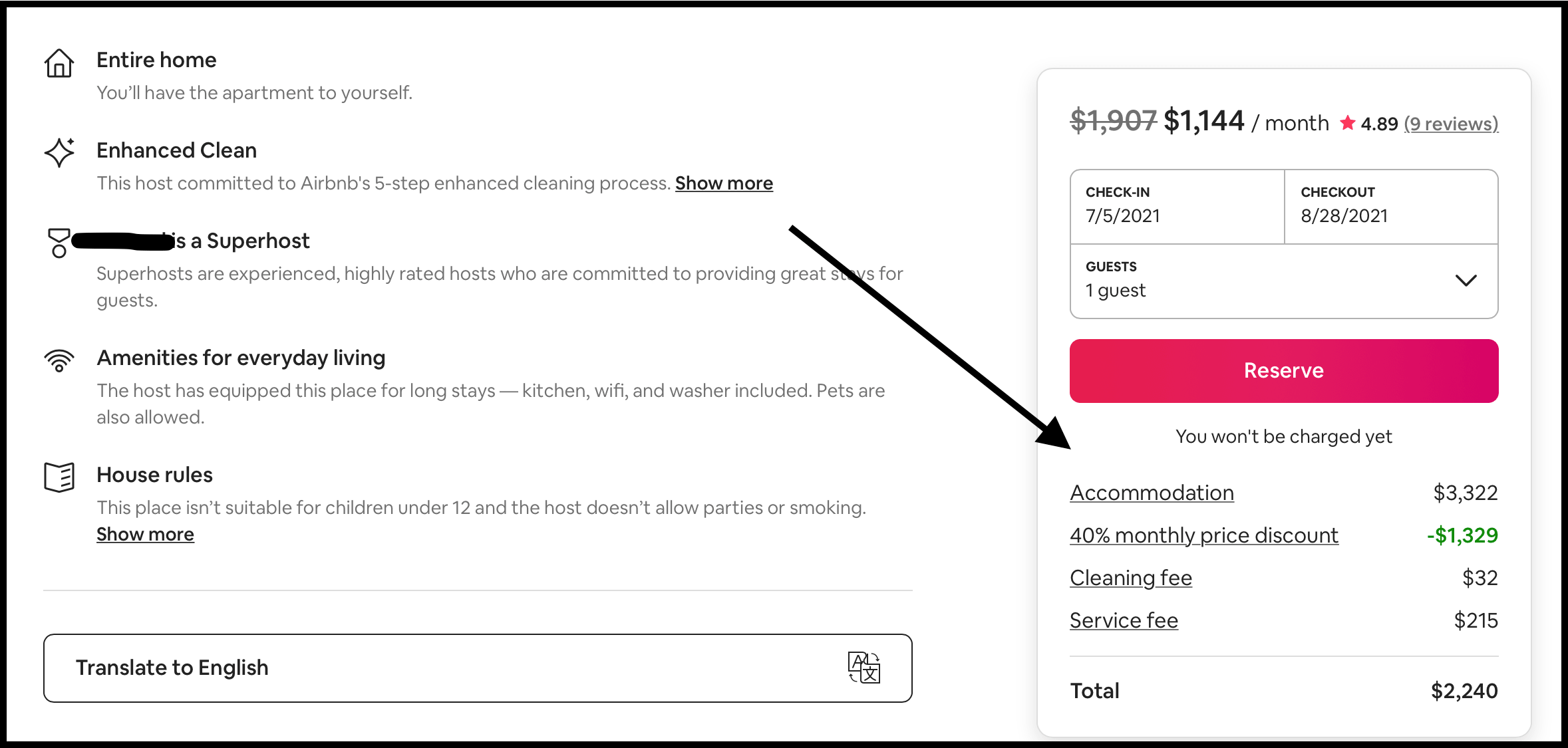
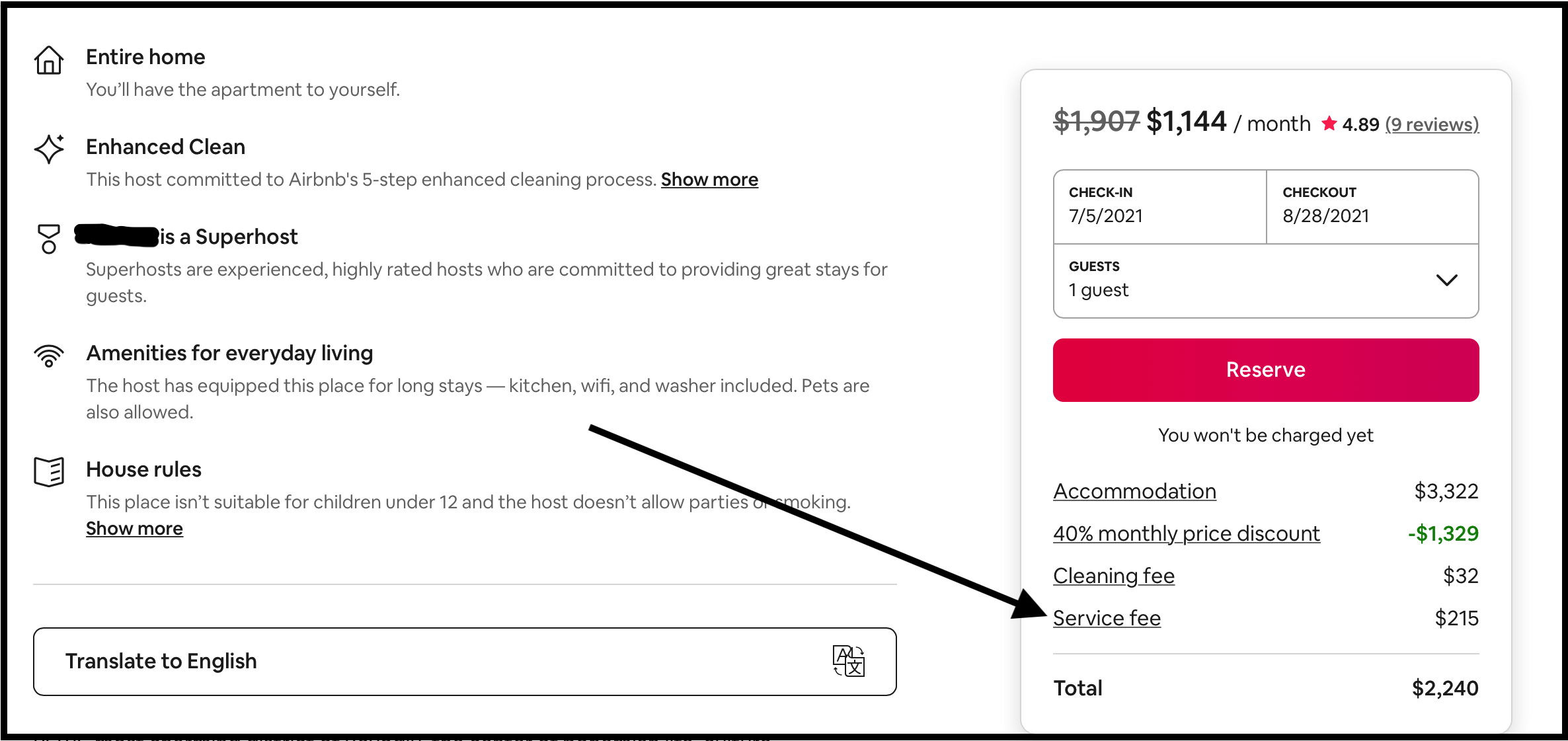

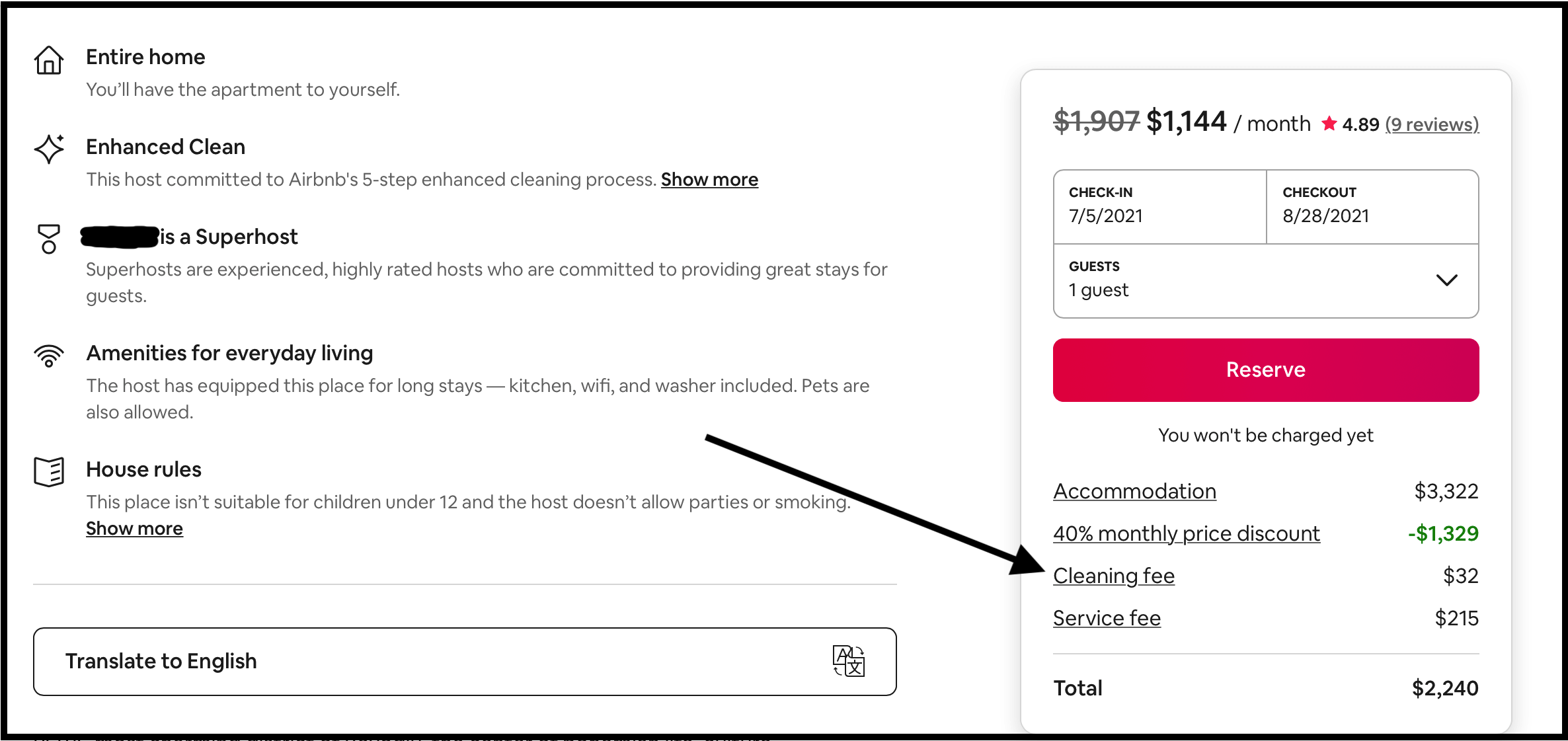




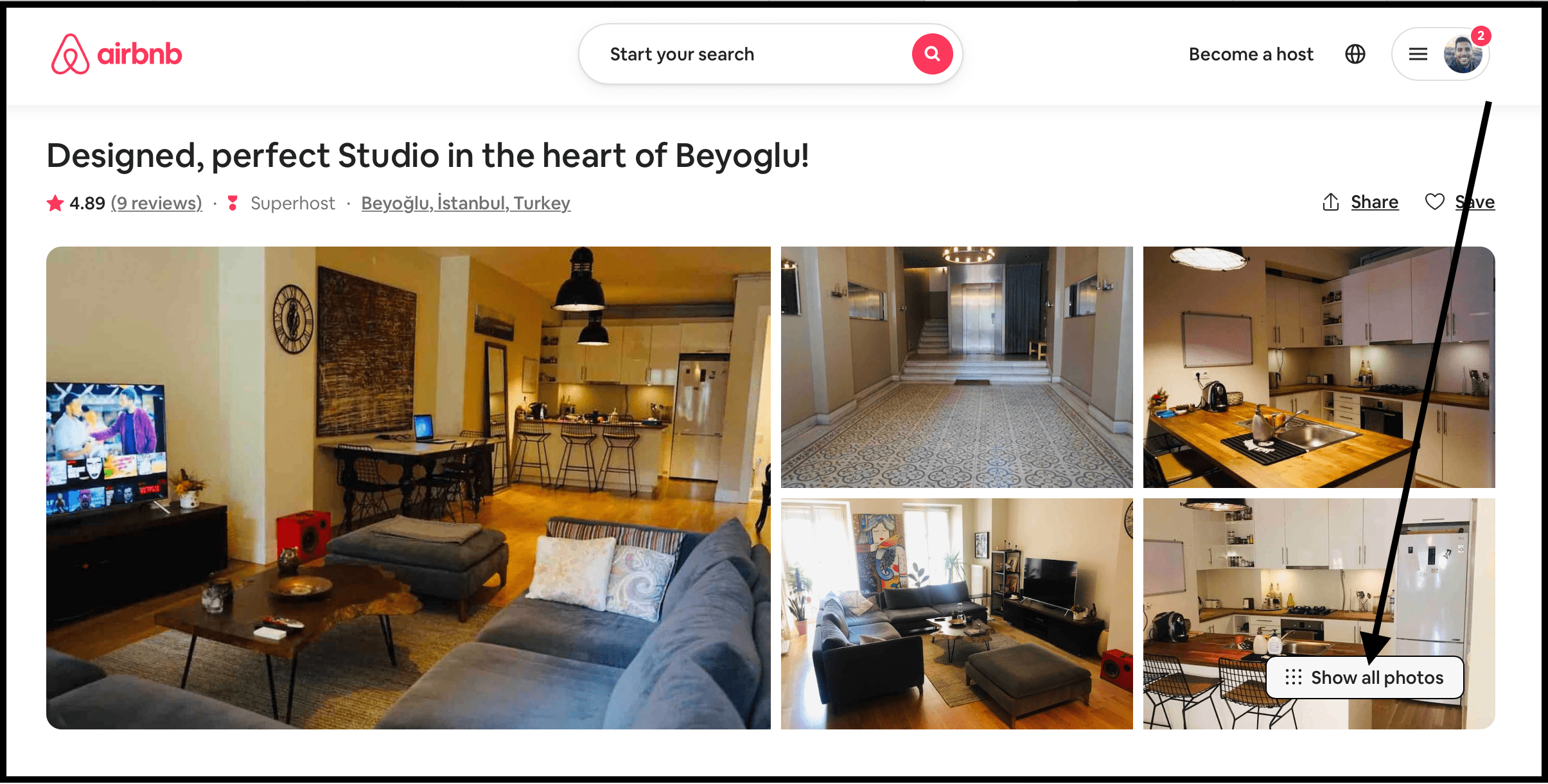

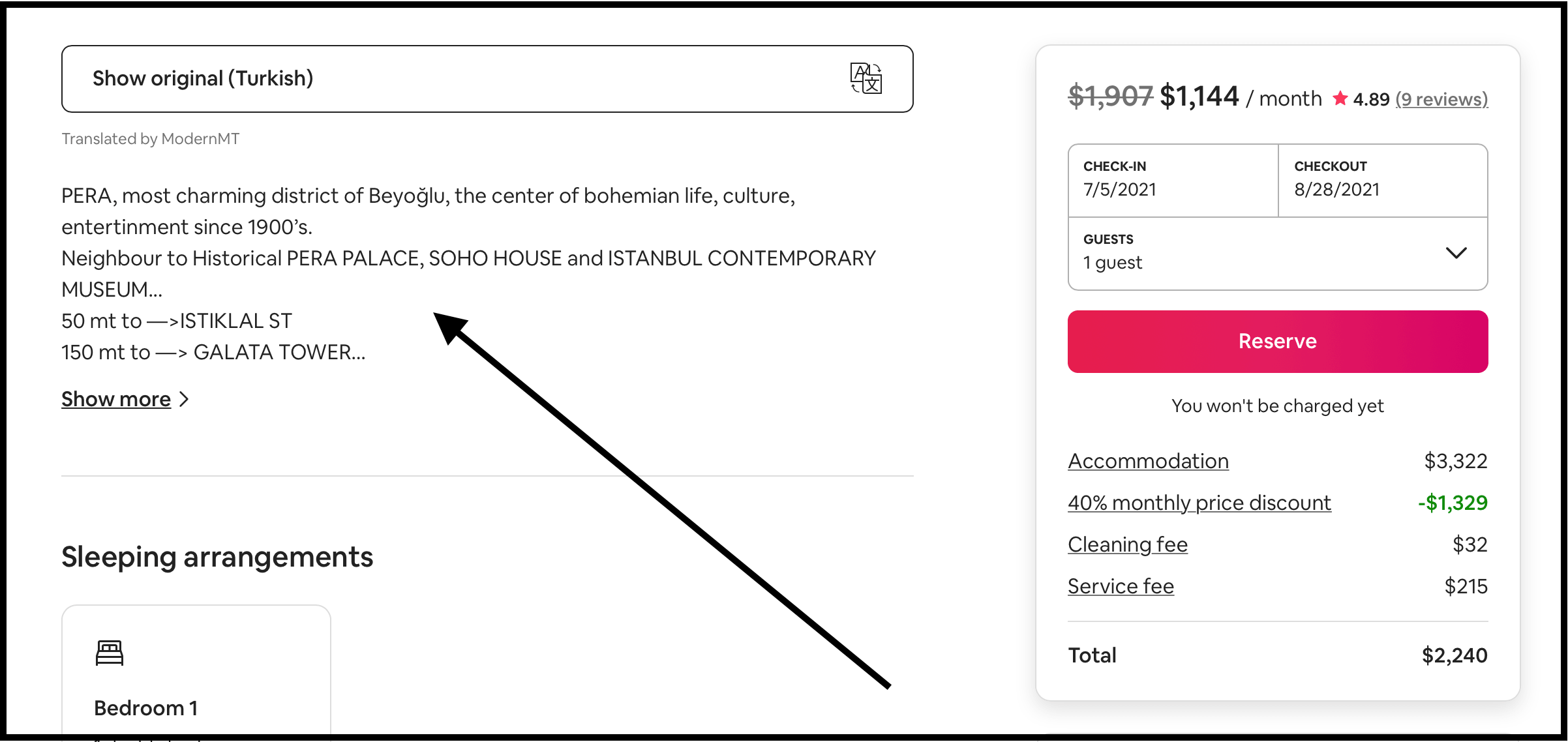
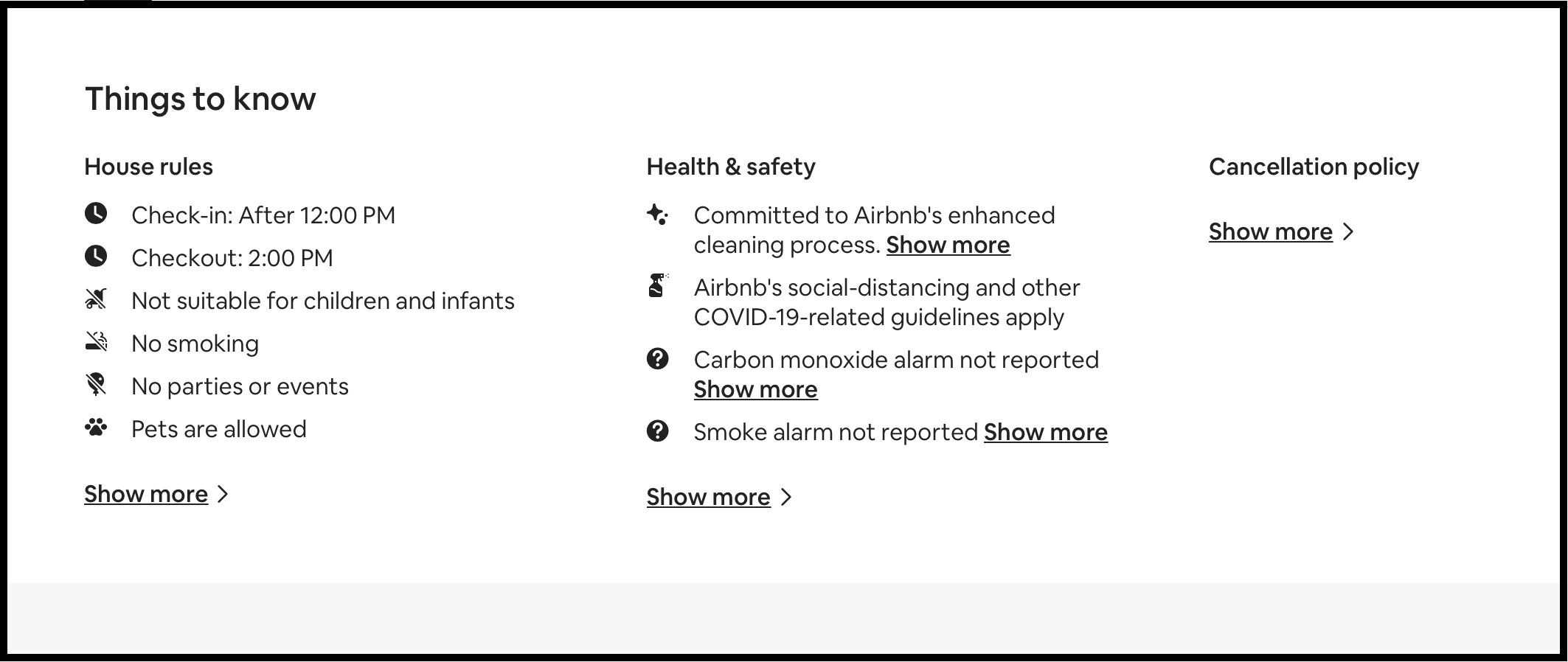


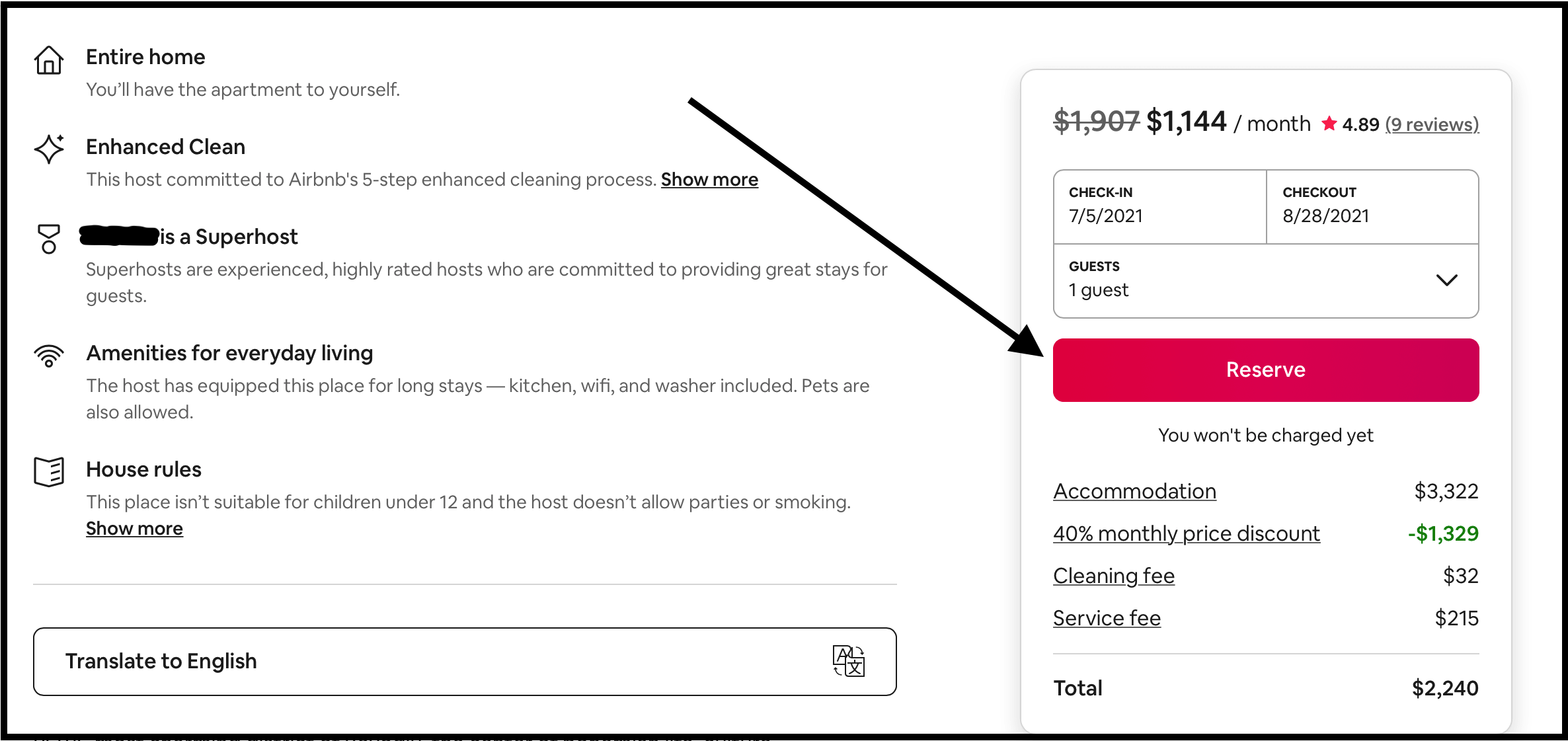



![Taz Zaidi [Author]](https://images.squarespace-cdn.com/content/v1/5e72c8bfe21ad940ba788673/1699301027931-OOLR4Y357BHWY9N6DAAH/taz-zaidi-travel-writer.jpeg)