Is An Agoda Booking Refundable? [Agoda’s Refund Policy Explained]
Is An Agoda Booking Refundable?
If you’re reading this, you likely want to understand Agoda.com’s refund policy before making a booking, or get a refund on a booking you’ve already made.
In this guide, we’ll explore how refunds work on Agoda.
We’ll cover the two types of Agoda bookings (free cancellation and non-refundable), why the “cancel by” date matters, how Agoda refunds its customers, how long it takes to get your refund, and how to contact Agoda regarding a non-refundable booking.
*Agoda.com sells quality, discounted hotel rooms (UP TO $50 OFF!). To see today’s deals on hotels, click here.
Table of Contents
Which Agoda Bookings Are Refundable?
Agoda bookings are categorized into two types:
Free Cancellation Bookings
Non-Refundable Bookings
“Free cancellation bookings” can be canceled for a full refund, if cancellation occurs prior to the “cancel by” date. “Non-refundable bookings” are not refundable after the booking is made, regardless of date.
You can spot which listings offer free cancellation on Agoda’s search results page. A listing that offers free cancellation will read “Free cancellation” in its details section. If you don’t see “Free cancellation” on the listing, then that listing is non-refundable.
Here’s an example of a free cancellation listing:
You’ll find the “cancel by” date by clicking the listing, then scrolling to the room selection section at the bottom of that listing. Hover over the “cancel by” date to see the host’s full cancellation policy.
For non-refundable listings, you’ll only see the cancellation policy (since there’s no “cancel by” date). If you cancel a non-refundable booking, you’ll pay a cancellation fee - usually worth at least the first night’s stay, but can be more (depending on a host’s policy).
*Agoda.com sells quality, discounted hotel rooms (UP TO $50 OFF!). To see today’s deals on hotels, click here.
How To Cancel Your Reservation
First, sign into your Agoda account.
Next, click your account name in the upper-right corner of the home page. Then, click “My bookings”. Under the Upcoming Bookings section.
Click on the booking you want to cancel, then scroll to its “Booking conditions”. You’ll see the “cancel by” date and your host’s cancellation policy here.
In the screenshot above, I’ll receive a full refund if I cancel this stay before October 2nd. I will be charged a cancellation fee if I cancel on or after October 2nd. The fee amount is also included in the host’s policy.
*Agoda.com sells quality, discounted hotel rooms (UP TO $50 OFF!). To see today’s deals on hotels, click here.
How Agoda Refunds Customers
If your booking offers free cancellation, follow the cancellation process I demonstrated here. If you want a refund on a non-refundable booking, you’ll need to contact Agoda directly and hope it will be allowed. I’ll show you how to contact Agoda below.
Agoda issues refunds to the payment method used when booking (card or PayPal). Sometimes refunds are deposited into your account in the form of AgodaCash (Agoda’s rewards program). AgodaCash can be applied towards future bookings.
*Agoda.com sells quality, discounted hotel rooms (UP TO $50 OFF!). To see today’s deals on hotels, click here.
How Long It Takes To Get Your Refund
Here’s a general refund timeline, according to Agoda.
Agoda will complete the refund process within 10 days from the date it’s initiated.
It may take up to 30 days, or until your bank’s next billing cycle, for a refund to fully process.
I’ve personally received multiple refunds from Agoda over the years and don’t remember it ever taking more than a week to be received. However, we have received emails from readers stating their refund took between 10 and 30 days (from the date of issuance).
*Agoda.com sells quality, discounted hotel rooms (UP TO $50 OFF!). To see today’s deals on hotels, click here.
Can You Get A Refund On A Non-Refundable Booking?
In most cases, it’s not possible to receive a refund on a non-refundable booking.
However, if you feel that your case warrants one, you can contact Agoda directly and an Agoda agent may evaluate your case. If neither Agoda nor your host breached your booking’s terms, and provided their service as it was promised, you’re likely out of luck.
On the other hand, if there was an issue that affected the quality of your stay, or the listing’s details did not match what was delivered, you could be eligible to receive a full or partial refund.
My host’s policy for this non-refundable booking
*Agoda.com sells quality, discounted hotel rooms (UP TO $50 OFF!). To see today’s deals on hotels, click here.
How To Contact Agoda For A Refund
A refund is automatically initiated when you cancel a free cancellation booking. But to request a refund on a non-refundable booking, you must contact Agoda directly. To do so, you can either:
Call Agoda Customer support at: +44 (0)20 3027 7900, or
Email Agoda customer service on the Customer Support page
You may be asked to provide some relevant information during your call or email, including:
Your name
Name of the property you booked with
Booking dates
Booking ID (Booking Confirmation email)
Last 4 digits of the card you booked with
*Agoda.com sells quality, discounted hotel rooms (UP TO $50 OFF!). To see today’s deals on hotels, click here.
Conclusion
Hopefully you found this guide helpful.
We covered the two “types” of Agoda bookings (free cancellation and non-refundable), why “cancel by” date matters, how Agoda refunds its customers, how long it takes to get your refund, and how to contact Agoda regarding a non-refundable booking. To learn more about Agoda, explore our other guides below.
Enjoy your travels!
Find Your Discounted Hotel On Agoda
For great deals on a wide variety of accommodation options (including luxury or budget hotels, resorts, villas, apartments, homes, guesthouses, hostels, bed and breakfasts, and unique/alternative types), use our secure Agoda widget below. Just input your destination and dates, then browse the results!
To go directly to Agoda.com, click here.
Learn More About Agoda
Common Questions & Concerns
Is Agoda Safe And Legit? [Plus How To Avoid Potential Issues]
Is An Agoda Booking Refundable? [Agoda’s Refund Policy Explained]
Get Started With Agoda
Post-Booking Questions
How To Cancel An Agoda Booking [Free Cancellation, Refunds, EasyCancel]
How To Change An Agoda Booking [Dates, Guest Name, Card Details]
Agoda’s PointsMAX Feature Explained [Earn Airline Flyer Miles]
![TRVLGUIDES [Learn How To Travel]](http://images.squarespace-cdn.com/content/v1/5e72c8bfe21ad940ba788673/1611885122849-Y9SWGEV3B8CEASJVRT0S/TRVLGUIDES-logo.jpg?format=1500w)


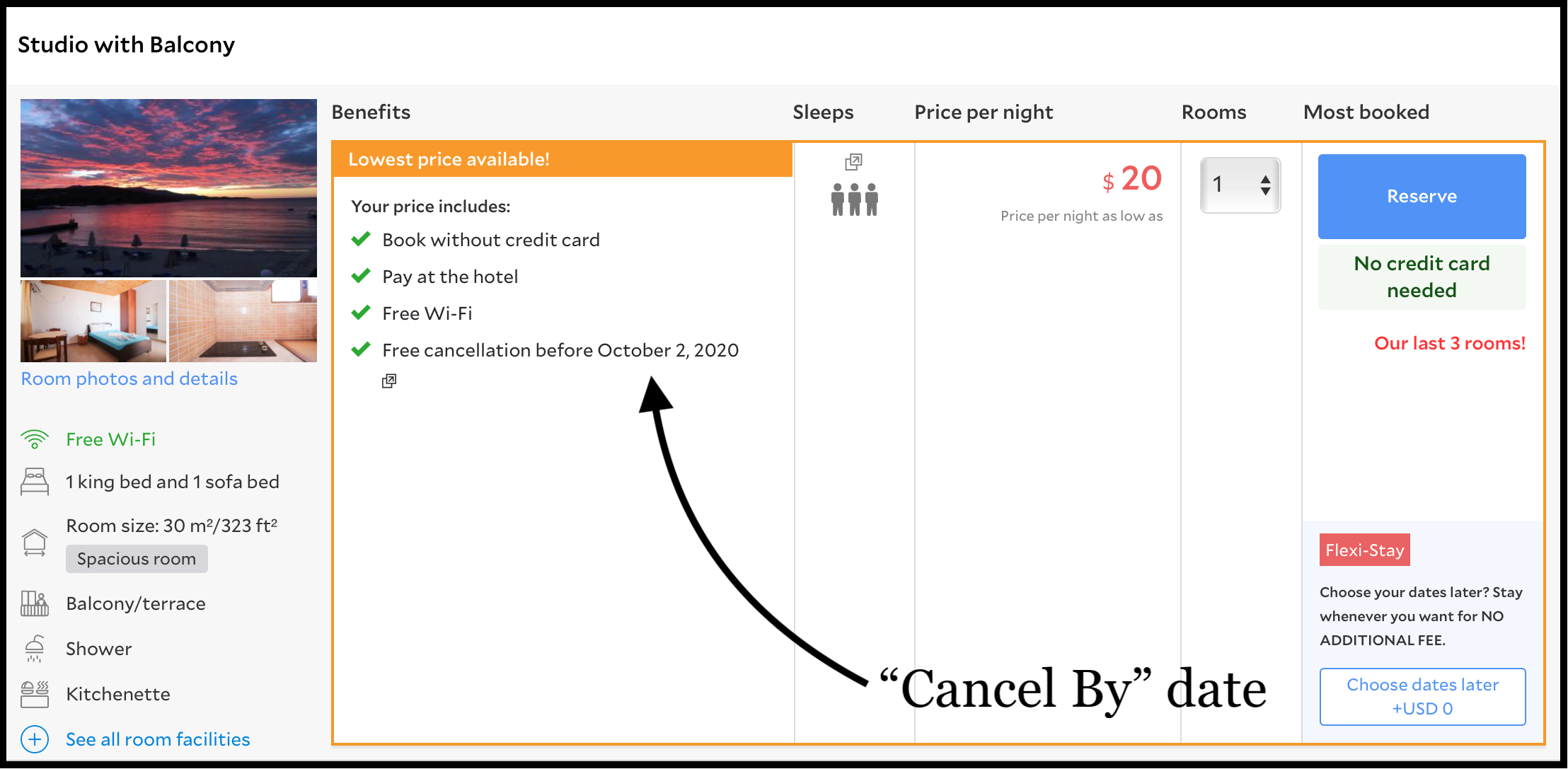

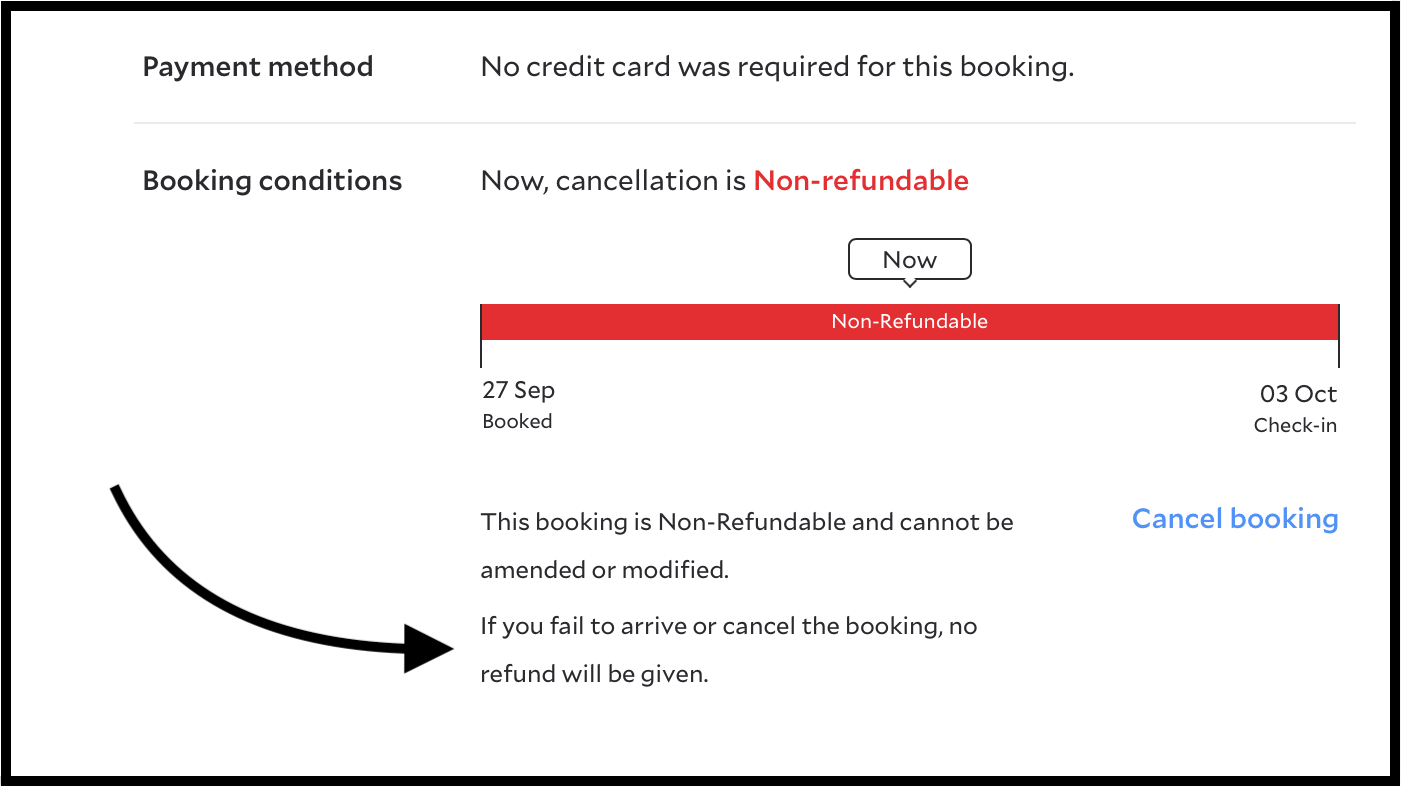
![Taz Zaidi [Author]](https://images.squarespace-cdn.com/content/v1/5e72c8bfe21ad940ba788673/1699301027931-OOLR4Y357BHWY9N6DAAH/taz-zaidi-travel-writer.jpeg)