How To Cancel An Agoda Booking [Free Cancellation, Refunds, EasyCancel]
How To Cancel A Hotel Booking On Agoda
Agoda.com is a trusted travel booking site.
But it’s very important to understand the site’s/app’s cancellation policy before you book your first stay, so that you won’t get blindsided by fees if you choose to cancel your reservation later on.
In this guide, we’ll cover how to cancel an Agoda booking.
I’ll demonstrate how to cancel a booking (from start to finish), explain how Agoda’s cancellation policy works, how free cancellation works, rules for non-refundable bookings, plus how the EasyCancel feature works.
*Agoda.com sells quality, discounted hotel rooms (UP TO $50 OFF!). To see today’s deals on hotels, click here.
How To Cancel Your Agoda Booking
First, sign into your Agoda account.
Next, click on your account name in the upper-right corner, then select “My bookings” from the drop-down. You can also get here by clicking “Manage My Booking” on your booking confirmation email.
On the My Bookings page, all your bookings will be organized by Upcoming, Completed and Cancelled. Find and select the booking you’d like to cancel under “Upcoming”. Cancel at the top, or at the “Booking conditions” section at the bottom.
Top of the booking
Bottom of the booking
After you click “Cancel booking”, you’ll see this pop-up. Select a reason for your cancellation from the little drop-down, then click “Continue with cancellation”.
On the following page, click “Cancel this booking”.
You’ll then see a message reading, “Your booking was cancelled successfully”. Expect a confirmation email to arrive within 10 minutes. It will look like this.
Booking Cancellation email
*Agoda.com sells quality, discounted hotel rooms (UP TO $50 OFF!). To see today’s deals on hotels, click here.
What Is Agoda’s Cancellation Policy?
On Agoda.com, hosts choose their own cancellation policy from a few different options.
To find a booking’s cancellation policy, go to the “My Bookings” page. Select the booking you’re interested in, then scroll to its “Booking conditions”, until you see the “cancel by” date. The “cancel by” date is the last date you can cancel it without incurring a fee.
Host’s cancellation policy
If you cancel a booking after the “cancel by” date passes, you’re charged a “minimum cancellation fee” equal to the cost of your first night’s stay (but it can be more depending on your host’s policy). You’ll also be charged this fee if you never show up (no-show). Agoda doesn’t charge processing fees on cancellations.
*Agoda.com sells quality, discounted hotel rooms (UP TO $50 OFF!). To see today’s deals on hotels, click here.
How Free Cancellation Works
Agoda’s search results page clearly displays which listings offer free cancellation.
Free cancellation bookings can be cancelled free of charge prior to their “cancel by” date. This date varies based on the host’s policy. You’ll find it in the room selection section of a listing (screenshot below).
“Cancel by” date for this listing
To find a cancellation policy for one of your existing reservations, select the booking within your account, then scroll down to its “Booking conditions” section.
In this screenshot, I can cancel my booking penalty-free until October 1st at 11:59 PM. If I cancel from October 2nd on, I’ll be charged a cancellation fee.
Host’s cancellation policy
*Agoda.com sells quality, discounted hotel rooms (UP TO $50 OFF!). To see today’s deals on hotels, click here.
How To Cancel A Non-Refundable Booking
If you cancel a non-refundable booking, you’ll incur a cancellation fee (the amount is outlined in your host’s policy). You’re unlikely to receive refunds on cancelled non-refundable bookings, but you can try contacting Agoda if you believe that your case warrants one.
An Agoda agent will evaluate circumstances around the cancellation, and may grant you a full or partial refund, if its deemed warranted. Refunds are issued to the payment form that you used to make the booking (card or PayPal), or in the form of AgodaCash.
To request a refund for a non-refundable booking, either:
Call Agoda customer support at: +44 (0)20 3027 7900, or
Email Agoda customer service on the Customer Support page
You may be asked to provide relevant information during your call or email, such as:
Your name
Name of the property you booked with
Booking dates
Booking ID (Booking Confirmation email)
Last 4 digits of the card you booked with
*Agoda.com sells quality, discounted hotel rooms (UP TO $50 OFF!). To see today’s deals on hotels, click here.
What Is EasyCancel?
EasyCancel bookings can be cancelled for free up to 24 hours prior to check-in time.
However, if you cancel an EasyCancel booking after the 24 hour mark, you’re subject to cancellation fees - outlined in your host’s policy. Hosts choose whether to enable the EasyCancel feature on their listings. Less than half of Agoda’s listings offer it. To see whether a listing offers EasyCancel, look for this badge.
The EasyCancel badge is easy to spot
*Agoda.com sells quality, discounted hotel rooms (UP TO $50 OFF!). To see today’s deals on hotels, click here.
Helpful Tips!
Agoda will complete the refund process within 10 days from when the cancellation is initiated.
It can take 30 days, or until the next billing cycle, for your bank to process your refund.
If you spent AgodaCash on a cancelled refundable booking, it will be refunded.
For help with changing the dates of an existing reservation, use this guide.
*Agoda.com sells quality, discounted hotel rooms (UP TO $50 OFF!). To see today’s deals on hotels, click here.
Conclusion
Hopefully you found this guide helpful.
I demonstrated how to cancel an Agoda booking from start to finish, explained Agoda’s cancellation policy, how free cancellations work, the rules regarding non-refundable bookings, and how the EasyCancel feature works. To learn more about Agoda, explore our other guides below.
Enjoy your travels!
Find Your Discounted Hotel On Agoda
For great deals on a wide variety of accommodation options (including luxury or budget hotels, resorts, villas, apartments, homes, guesthouses, hostels, bed and breakfasts, and unique/alternative types), use our secure Agoda widget below. Just input your destination and dates, then browse the results!
To go directly to Agoda.com, click here.
Learn More About Agoda
Common Questions & Concerns
Is Agoda Safe And Legit? [Plus How To Avoid Potential Issues]
Is An Agoda Booking Refundable? [Agoda’s Refund Policy Explained]
Get Started With Agoda
Post-Booking Questions
How To Cancel An Agoda Booking [Free Cancellation, Refunds, EasyCancel]
How To Change An Agoda Booking [Dates, Guest Name, Card Details]
Agoda’s PointsMAX Feature Explained [Earn Airline Flyer Miles]
![TRVLGUIDES [Learn How To Travel]](http://images.squarespace-cdn.com/content/v1/5e72c8bfe21ad940ba788673/1611885122849-Y9SWGEV3B8CEASJVRT0S/TRVLGUIDES-logo.jpg?format=1500w)


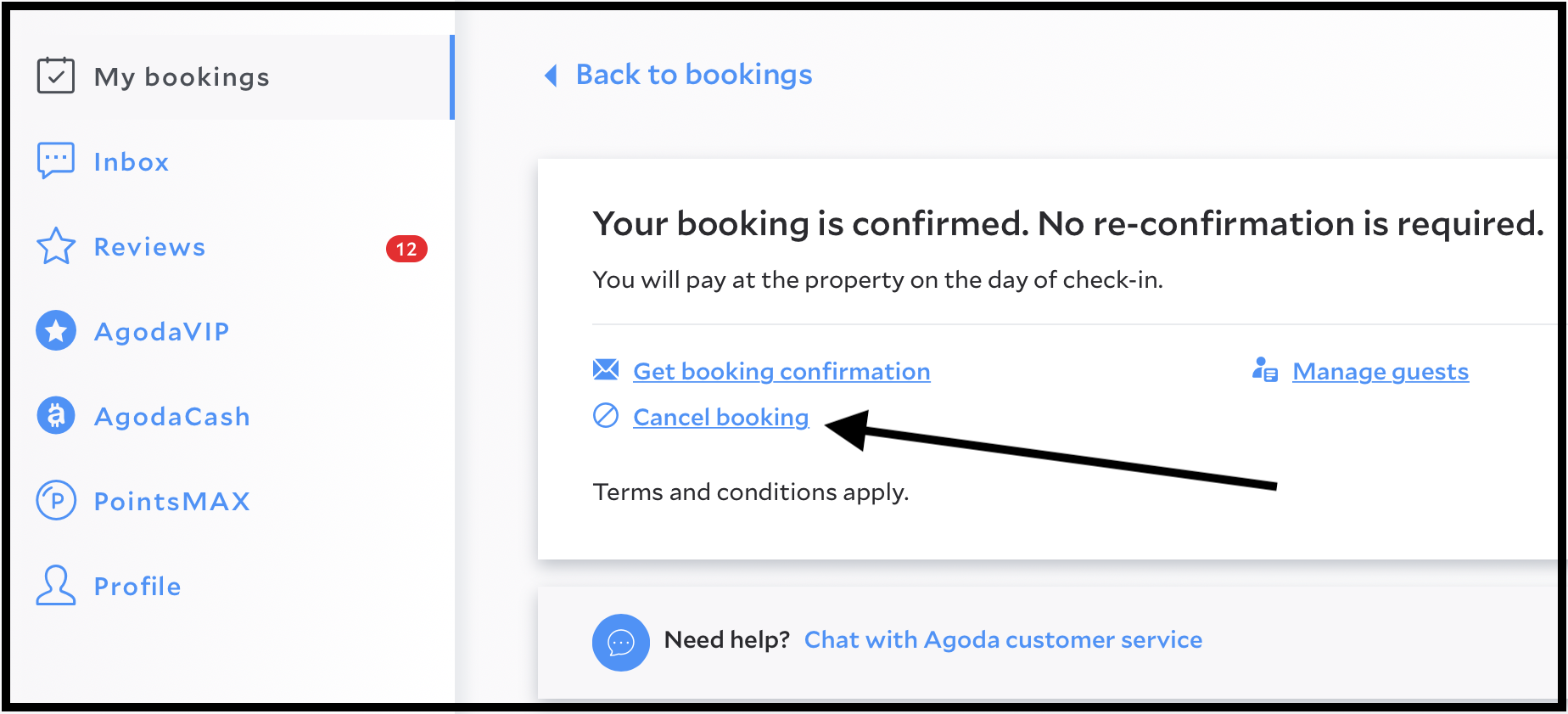
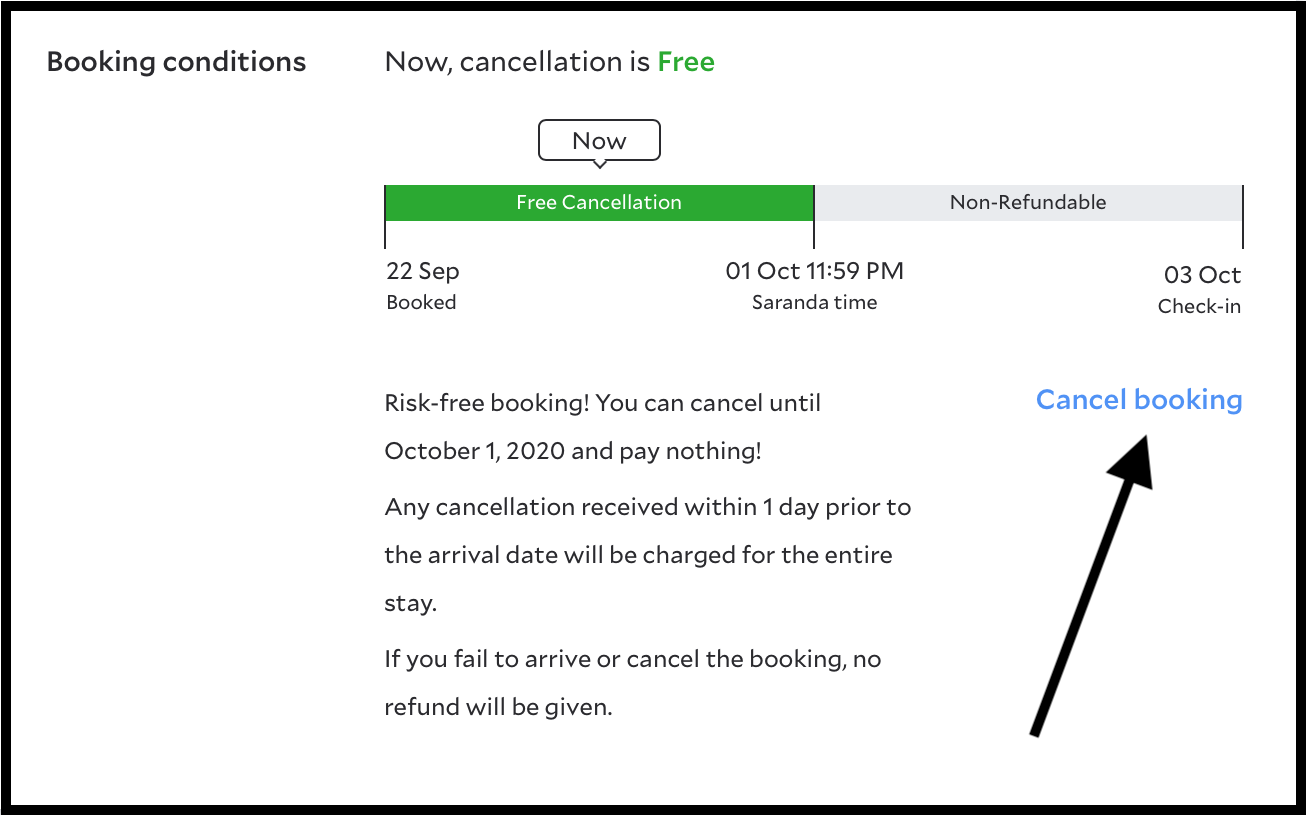



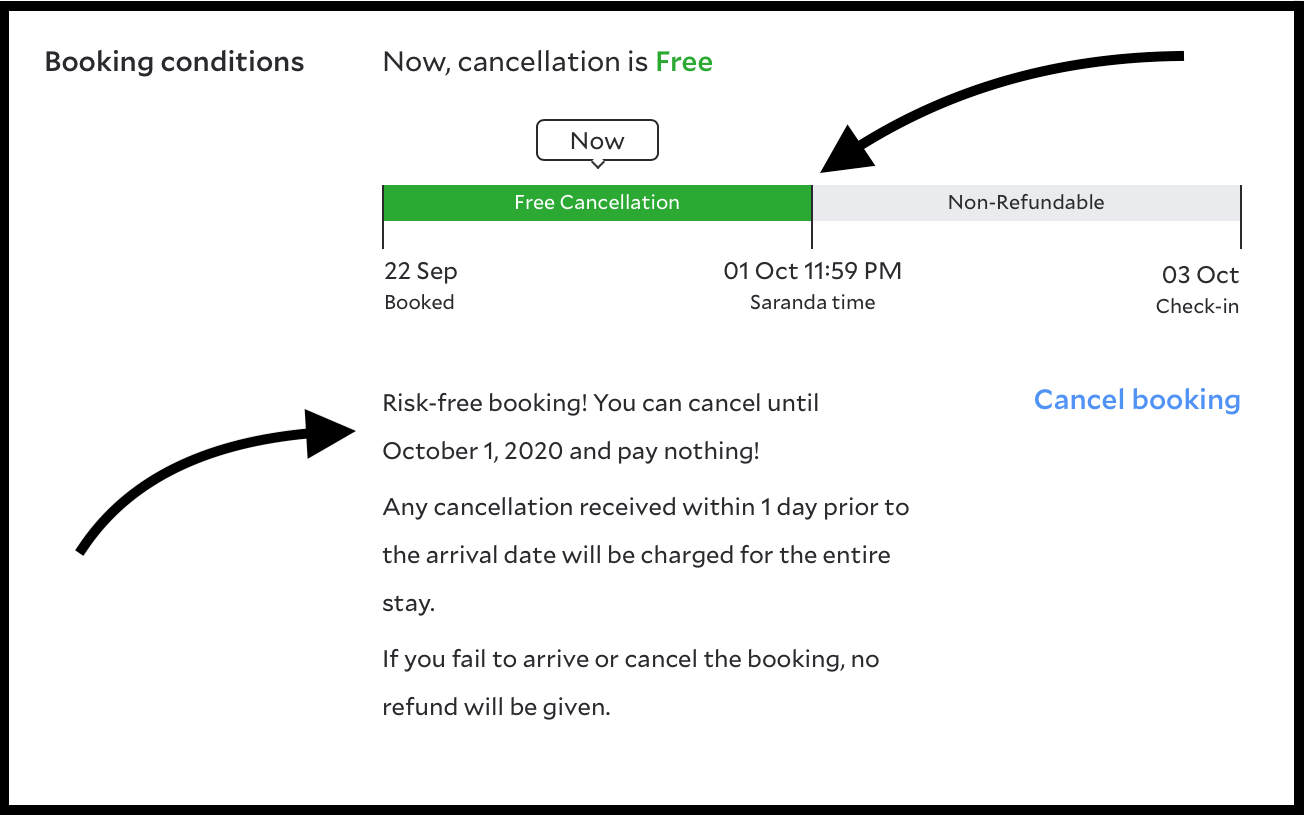


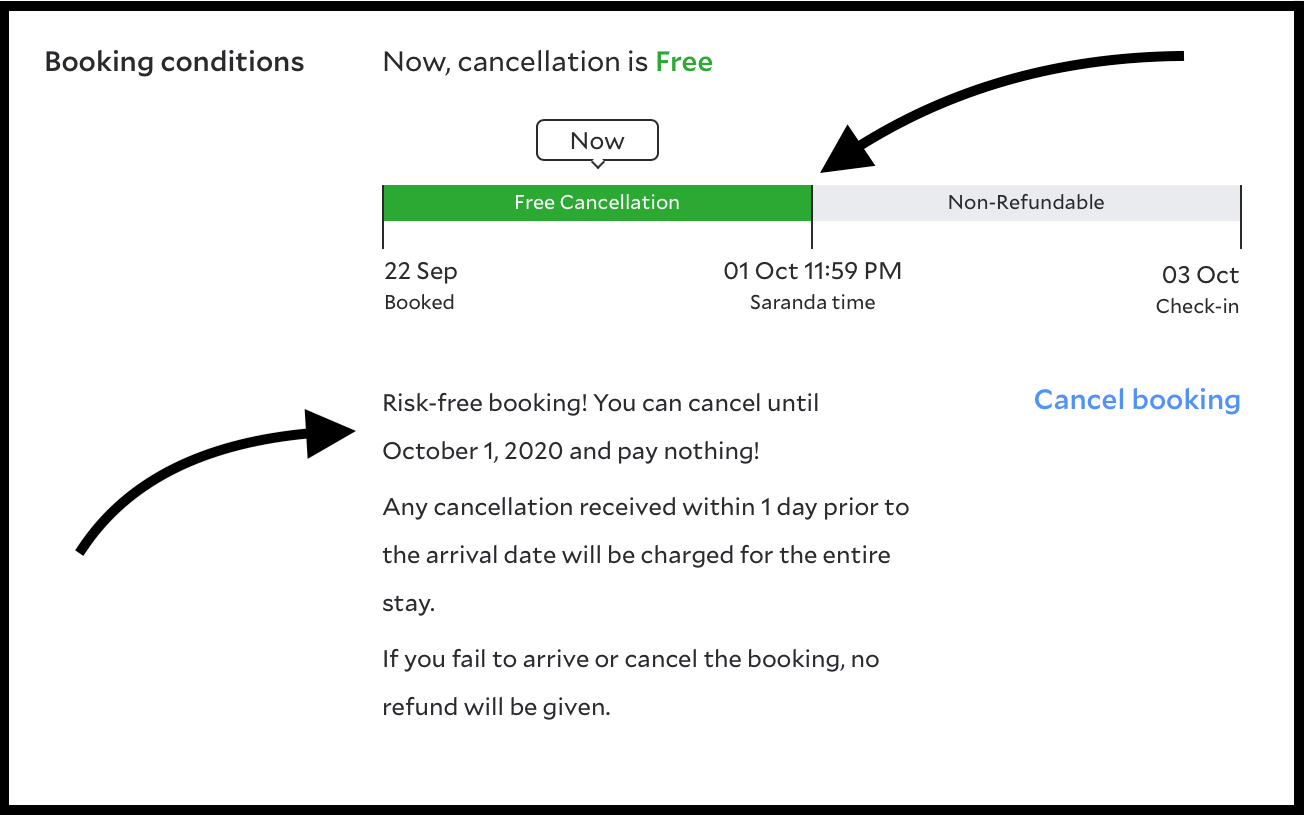

![Taz Zaidi [Author]](https://images.squarespace-cdn.com/content/v1/5e72c8bfe21ad940ba788673/1699301027931-OOLR4Y357BHWY9N6DAAH/taz-zaidi-travel-writer.jpeg)