How To Pay On Agoda [With Or Without A Credit Card]
How To Pay On Agoda
Agoda.com makes it easy for customers to pay for a booking. But while the website/app offers a variety of payment options, it’s important to understand how they all work before you complete your first booking.
In this guide, I’ll answer common payment questions about Agoda.
We’ll cover how to pay with or without a debit or credit card, reasons your payment may have failed, which currencies Agoda accepts, how to get a receipt for your booking, plus we have a widget to book your hotel at the bottom of this guide.
*Agoda.com sells quality, discounted hotel rooms (UP TO $50 OFF!). To see today’s deals on hotels, click here.
Table of Contents
How To Pay On Agoda
Agoda offers 2 ways to pay - online or in-person.
For online payments, you can pay with a debit card, credit card or via PayPal. Agoda accepts five payment processing networks: Visa, MasterCard, American Express, JCB and Carte Bleue.
For in-person payments, you pay your host on arrival in their local currency (cash or card). Some smaller, family-owned hotels and guesthouses are cash-only when it comes to in-person transactions.
To learn how to book now and pay later, click here.
You can pay online with a credit/debit card or PayPal
*Agoda.com sells quality, discounted hotel rooms (UP TO $50 OFF!). To see today’s deals on hotels, click here.
How To Pay On Agoda Without A Debit Card Or Credit Card
Founded and headquartered in Southeast Asia, Agoda aims to keep travel accessible for regional residents. For awhile, card was the only payment option Agoda accepted. Over time, it realized many Southeast Asian residents were unable to complete bookings due to not owning a debit or credit card. Other customers simply preferred to pay hosts directly (in cash), rather than entering card details online. Agoda introduced card-less booking to address both issues.
*Agoda.com sells quality, discounted hotel rooms (UP TO $50 OFF!). To see today’s deals on hotels, click here.
How Agoda Charges Customers Without A Card
Agoda and some of its partner hosts allow customers to book a room without a credit card. You can easily identify these listings in the search results. They’ll say:
“Book without a credit card”
Listing that allows card-less booking
However, not all hosts allow card-less booking. By restricting yourself to “Book without a credit card”, you’ll potentially miss out on some great deals that require a card to book. If you only want to proceed with card-less booking options, select “Book without credit card” as one of your search filters. You’ll see it on the left side of Agoda’s home page.
Select “Book without credit card” to narrow your search
*Agoda.com sells quality, discounted hotel rooms (UP TO $50 OFF!). To see today’s deals on hotels, click here.
Why Your Payment May Have Failed
Agoda.com handles countless transactions per day. The company is well-versed in potential payment issues. If you’re experiencing an issue, the problem is likely occurring on your end.
Common reasons for a failed payment:
Entered incorrect card number/details
Insufficient funds or credit in your account
Your bank put a temporary block (or hold) on your account
Blocks can occur when you’ve attempted a transaction in a foreign country and/or with a foreign vendor. Many banks do this to protect customers from potential fraud.
Ideally, you should be able to resolve these issues by calling your bank. If you don’t have sufficient funds or credit in your account, you can transfer funds or try paying with a different card.
If your bank insists that the payment failed because of Agoda, contact Agoda directly. Agoda states in its Terms of Use that you should contact Customer Service if you have a question about a failed payment.
Contact Agoda Customer Service regarding failed payments
*Agoda.com sells quality, discounted hotel rooms (UP TO $50 OFF!). To see today’s deals on hotels, click here.
How To Change Your Display Currency
As a new user on Agoda, the default Display Currency will be the local currency for your browser’s location. Here’s how to change this:
On the home page, click the 3 horizontal lines in the upper-right corner. Under “Settings”, you will see the current language and currency.
Click on the currency that’s currently being shown. In this screenshot, it reads “US Dollar”.
After clicking the currency, you’ll see many options. These are the various currencies that Agoda accepts. By clicking any of them, the prices shown in your searches and bookings will be in that new currency.
Agoda stated that it doesn’t use the change of Display Currency as an opportunity to make money on the exchange rate. Here are some currency terms and definitions from Agoda’s Terms of Use.
Agoda’s currency terms
*Agoda.com sells quality, discounted hotel rooms (UP TO $50 OFF!). To see today’s deals on hotels, click here.
How To Get A Receipt From Agoda
Whether you’ve chosen to pay online or at your hotel, you’ll see this Completed Booking page after you’ve made your reservation (screenshot below).
Completed Booking page
You’ll also receive a Booking Confirmation email (a confirmation receipt or voucher) within 10 minutes of completing your booking. Agoda uses this time to verify your card information and booking details.
Have your Booking Confirmation email with you at check-in. In many cases, you’ll be asked to present it (digital is alright) along with your photo ID/passport.
Booking Confirmation Email
*Agoda.com sells quality, discounted hotel rooms (UP TO $50 OFF!). To see today’s deals on hotels, click here.
Conclusion
Hopefully you found this guide helpful.
We covered how to pay on Agoda (with or without a credit card), a few reasons why payments fail, which currencies Agoda accepts, plus how to get a receipt for your booking. To learn more about Agoda, explore our other guides below.
Enjoy your travels!
Find Your Discounted Hotel On Agoda
For great deals on a wide variety of accommodation options (including luxury or budget hotels, resorts, villas, apartments, homes, guesthouses, hostels, bed and breakfasts, and unique/alternative types), use our secure Agoda widget below. Just input your destination and dates, then browse the results!
To go directly to Agoda.com, click here.
Learn More About Agoda
Common Questions & Concerns
Is Agoda Safe And Legit? [Plus How To Avoid Potential Issues]
Is An Agoda Booking Refundable? [Agoda’s Refund Policy Explained]
Get Started With Agoda
Post-Booking Questions
How To Cancel An Agoda Booking [Free Cancellation, Refunds, EasyCancel]
How To Change An Agoda Booking [Dates, Guest Name, Card Details]
Agoda’s PointsMAX Feature Explained [Earn Airline Flyer Miles]
![TRVLGUIDES [Learn How To Travel]](http://images.squarespace-cdn.com/content/v1/5e72c8bfe21ad940ba788673/1611885122849-Y9SWGEV3B8CEASJVRT0S/TRVLGUIDES-logo.jpg?format=1500w)

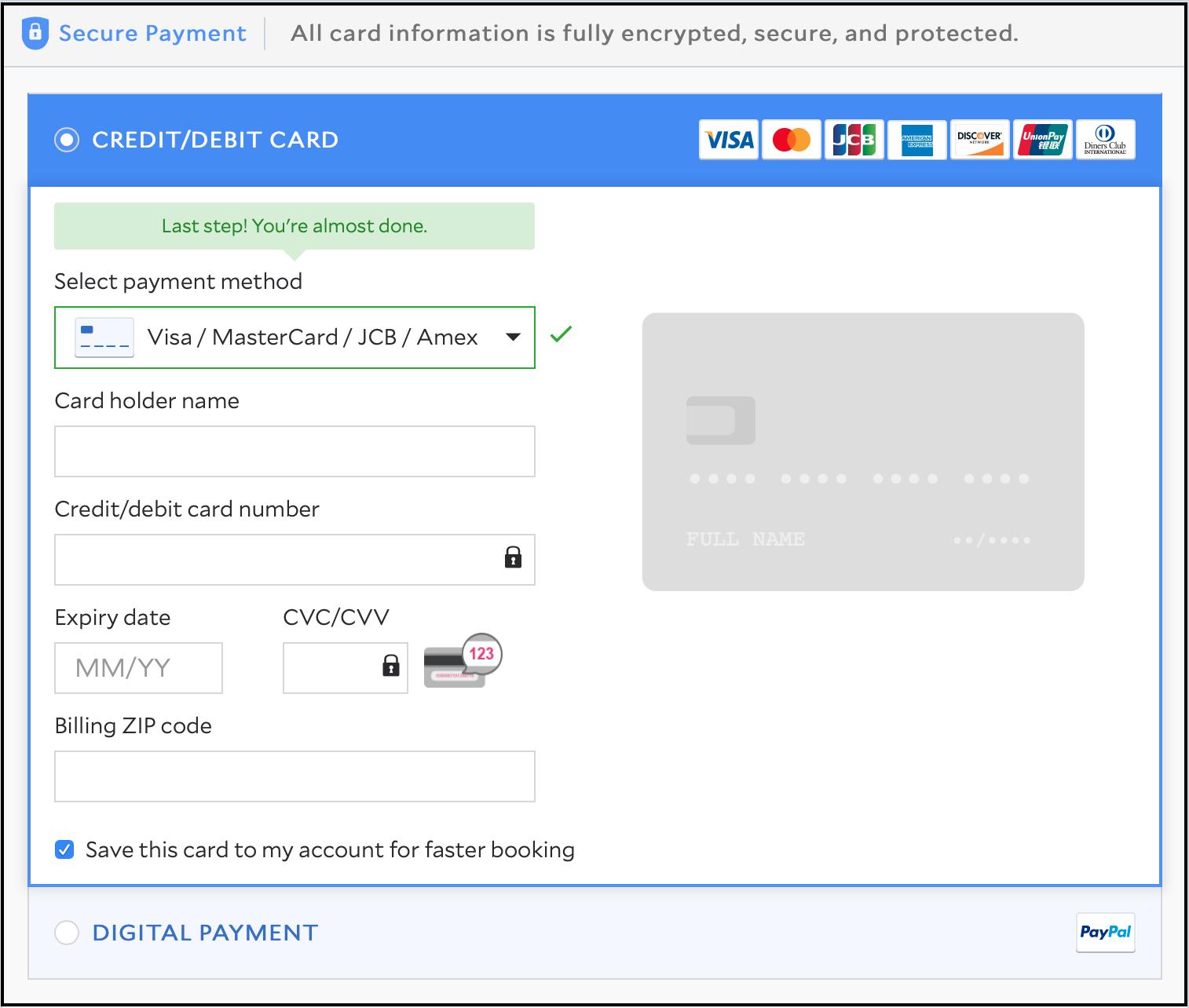



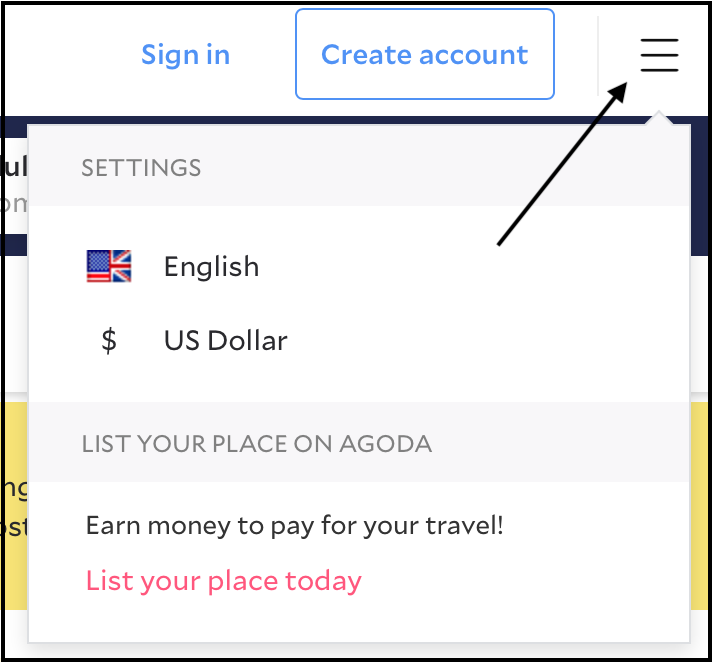



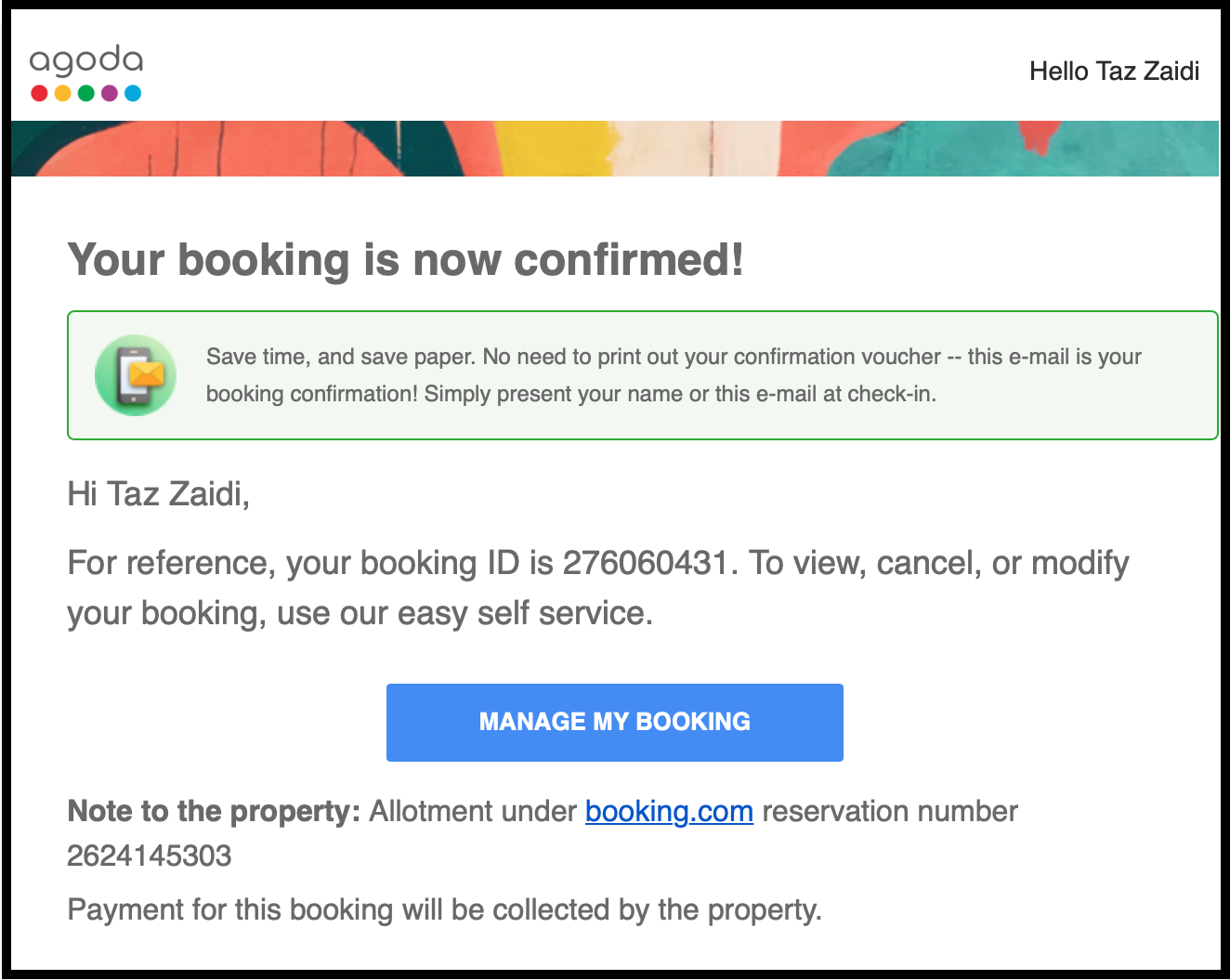
![Taz Zaidi [Author]](https://images.squarespace-cdn.com/content/v1/5e72c8bfe21ad940ba788673/1699301027931-OOLR4Y357BHWY9N6DAAH/taz-zaidi-travel-writer.jpeg)