Agoda’s Book Now Pay Later Option [What You Need To Know]
Book Now Pay Later
Delaying a payment is always an enticing option.
This is especially true in travel booking. Luckily, Agoda.com provides travelers the option to reserve a booking/stay now but pay for it at a later date.
In this guide, we’ll explore Agoda’s Book Now Pay Later feature.
We’ll cover how Book Now Pay Later works, how to use it when booking on Agoda.com, what you must know about this option, and my opinion on when you should and should not consider Agoda’s Book Now Pay Later option.
*Agoda.com sells quality, discounted hotel rooms (UP TO $50 OFF!). To see today’s deals on hotels, click here.
What Is Book Now Pay Later?
Agoda.com created Book Now Pay Later so that its customers could delay their payments for any reason.
Agoda built its reputation as one of the best websites to find discounted hotel rooms. Through Book Now Pay Later, customers can book their lodging instantly but delay payment until about a week prior to arrival.
So, what’s the catch?
Typically, Agoda’s Pay Later price is a bit higher than its Pay Now price. To protect its partner hosts, Agoda requires customers who select “Pay Later” to submit their card information at the time of booking.
*Agoda.com sells quality, discounted hotel rooms (UP TO $50 OFF!). To see today’s deals on hotels, click here.
How Book Now Pay Later Works
On Agoda.com, guests choose between two payment options:
Pay Now
Pay Later
As with many Agoda features (like AgodaCash and PointsMAX), the Book Now Pay Later feature only applies to certain eligible listings. When browsing the search results on Agoda, you’ll quickly spot listings that offer the Pay Later option. You’ll see “Pay Later” displayed in the listings’ details section (screenshot).
“Pay Later” in a listing’s details section in the search results
*Agoda.com sells quality, discounted hotel rooms (UP TO $50 OFF!). To see today’s deals on hotels, click here.
How To Choose “Book Now Pay Later” When Booking
First, sign into your Agoda account.
Then, search for a place in your destination. Browse the search results until you find a listing that reads “Pay Later” in the details section (like the screenshot above), then click on that listing.
On the following page, you’ll be given 2 options - “Book Now” or “Reserve”. By selecting “Reserve”, you’ll pay for the booking later. By selecting “Book Now”, you’ll be charged as soon as you make the reservation.
Select “Reserve” if you want to pay later
You’ll input your card details on the following page.
This holds your reservation (screenshot below). Your card will be charged at a later date - either about a week prior to check-in, or on the date you’re due to arrive (depending on what your booking states).
Card Details page
Next, click “Book Now & Pay At Property”.
You’ll see the Booking Confirmation page (screenshot below) and receive a confirmation email within 10 minutes. In the email, Agoda includes your payment date and the last date you can cancel free of charge.
Booking Confirmation page
*Agoda.com sells quality, discounted hotel rooms (UP TO $50 OFF!). To see today’s deals on hotels, click here.
Be Aware Of Currency Fluctuations
If you browse the internet for customer complaints regarding Agoda, you may find forums with users mentioning “surprise” price increases. According to these customers, they agreed to a certain price when selecting “Pay Later”, but were then charged a higher amount come payment day.
Agoda’s Pay Later option is subject to currency fluctuation!
If the exchange rate of your own country’s currency or your destination’s currency (depending on which you paid in) changes between your booking and payment dates (and it likely will if you book the stay more than a month out), that currency fluctuation is taken into account on your final payment amount. To learn more about changing your charge currency on Agoda, click here.
*Agoda.com sells quality, discounted hotel rooms (UP TO $50 OFF!). To see today’s deals on hotels, click here.
Should You Select Pay Now Or Pay Later? (My Opinion)
After all that information I just presented you, you may be unsure whether Pay Now or Pay Later is the better option for you.
As mentioned earlier, the Pay Later price will often be higher than the Pay Now price, but price differences vary by listing. You can compare the price difference between the two options on the listing itself. Here are guidelines that can help you simplify your decision:
Pay Now is generally the better option if you’ve found a great deal that you want to lock in now. In such cases, there’s likely no reason to wait to book/pay or risk currency fluctuation.
Pay Later is generally a good option if a listing is slightly discounted or listed at a standard price, or if you don’t have funds to pay at the time of booking (and will have the funds later).
*Agoda.com sells quality, discounted hotel rooms (UP TO $50 OFF!). To see today’s deals on hotels, click here.
Helpful Tips!
After booking on Agoda.com, you can’t change from Pay Later to Pay Now, or vice-versa. Your only option is to cancel and re-book that same place (or another place).
If you select the Pay Later option, you must wait until the agreed-upon charge date to pay for your booking. You can not pay prior to that date after you’ve confirmed your reservation.
If you think there’s a good chance you’ll want to cancel a “Pay Later” booking penalty-free, look for “Free Cancellation” listings. These can be cancelled any time prior to the “cancel by” date (usually within a week of check-in). That date is outlined in your booking confirmation email.
The listing below offers “Pay Later” and “Free Cancellation”.
*Agoda.com sells quality, discounted hotel rooms (UP TO $50 OFF!). To see today’s deals on hotels, click here.
Conclusion
Hopefully you found this guide helpful.
If you find a great deal on Agoda.com and have the funds ready, paying now is often your best choice. On the other hand, if you want to delay payment for any reason, and/or if the room you want is not currently discounted from its standard price, consider the Pay Later option. To learn more about Agoda, explore our other guides below.
Enjoy your travels!
Find Your Discounted Hotel On Agoda
For great deals on a wide variety of accommodation options (including luxury or budget hotels, resorts, villas, apartments, homes, guesthouses, hostels, bed and breakfasts, and unique/alternative types), use our secure Agoda widget below. Just input your destination and dates, then browse the results!
To go directly to Agoda.com, click here.
Learn More About Agoda
Common Questions & Concerns
Is Agoda Safe And Legit? [Plus How To Avoid Potential Issues]
Is An Agoda Booking Refundable? [Agoda’s Refund Policy Explained]
Get Started With Agoda
Post-Booking Questions
How To Cancel An Agoda Booking [Free Cancellation, Refunds, EasyCancel]
How To Change An Agoda Booking [Dates, Guest Name, Card Details]
Agoda’s PointsMAX Feature Explained [Earn Airline Flyer Miles]
![TRVLGUIDES [Learn How To Travel]](http://images.squarespace-cdn.com/content/v1/5e72c8bfe21ad940ba788673/1611885122849-Y9SWGEV3B8CEASJVRT0S/TRVLGUIDES-logo.jpg?format=1500w)



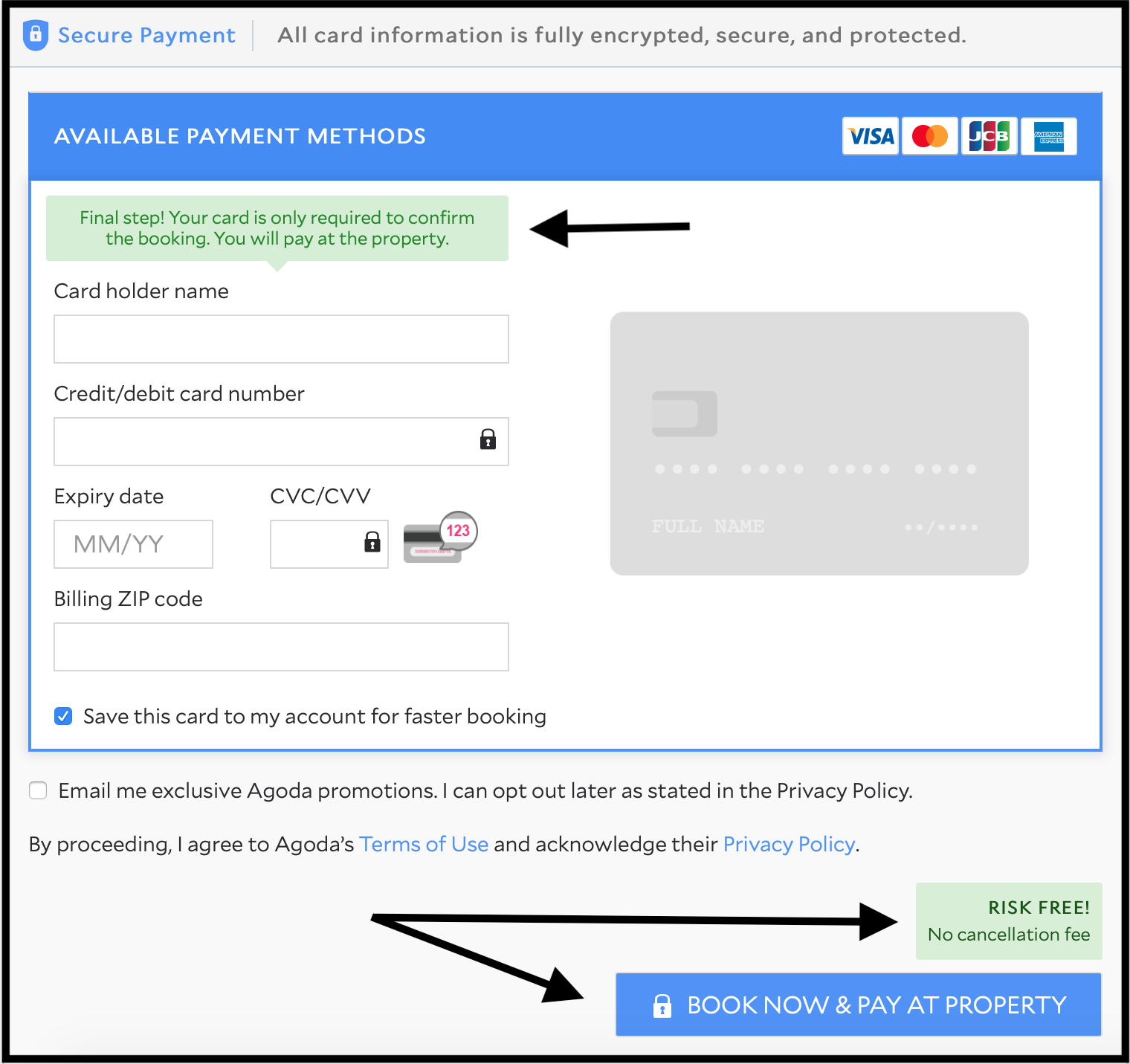
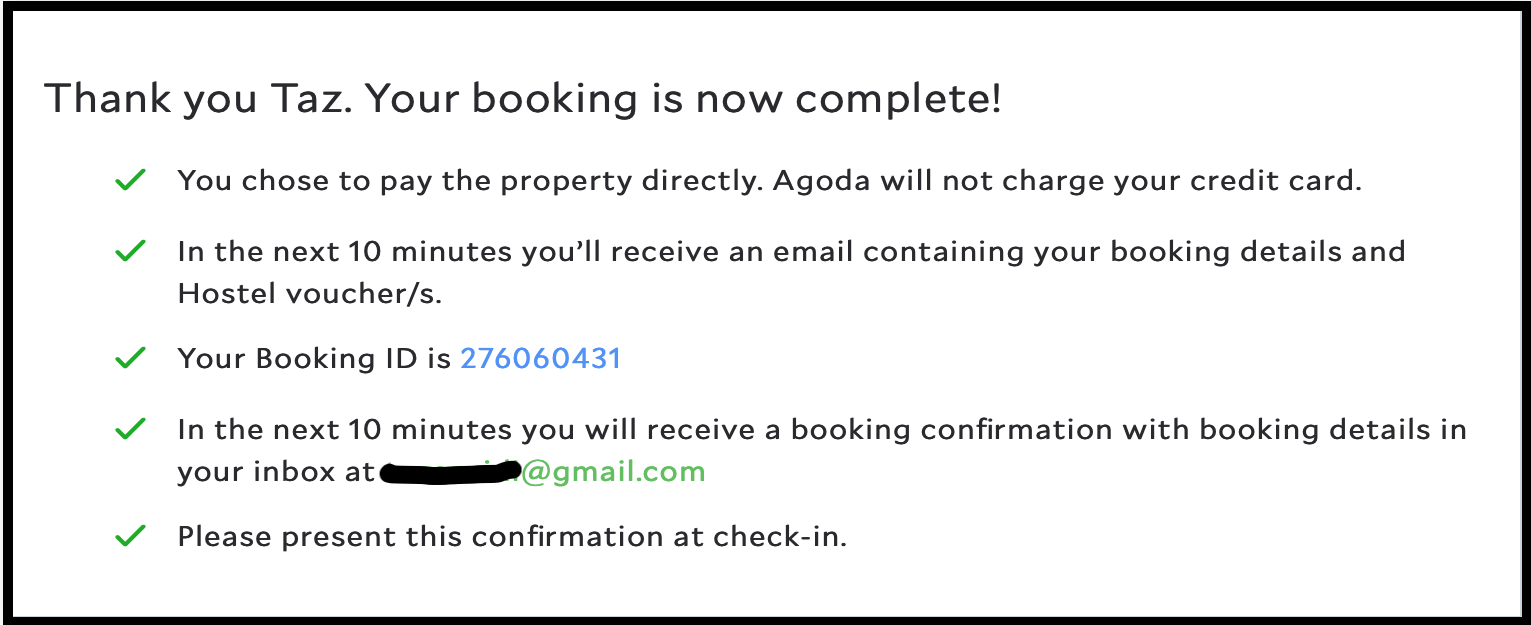
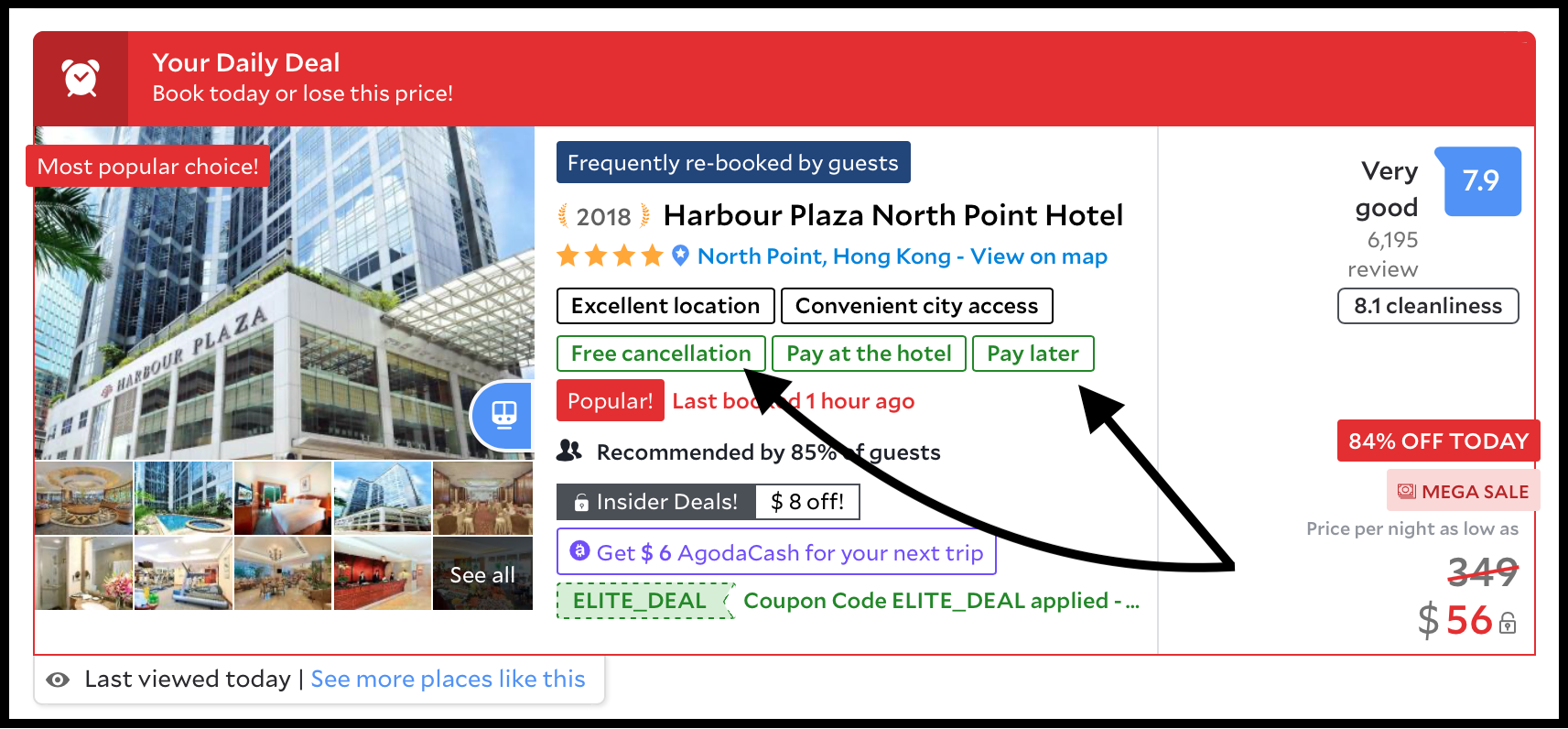
![Taz Zaidi [Author]](https://images.squarespace-cdn.com/content/v1/5e72c8bfe21ad940ba788673/1699301027931-OOLR4Y357BHWY9N6DAAH/taz-zaidi-travel-writer.jpeg)