How To Use The Hostelworld App [And How It Works]
How To Use The Hostelworld Mobile App
Hostelworld.com has helped travelers for 2 decades.
In the past few years, the Hostelworld mobile app has quickly grown in popularity. As of 2024, more than a third of all bookings are made through the HW app.
In this guide, I’ll show you how the app works.
We’ll cover how to find and download the app from the App Store, then go through all the app’s features.
*Agoda.com sells quality, discounted hostel dorms (UP TO $50 OFF!). To see today’s hostel deals, click here.
How To Find And Download The Hostelworld App
The Hostelworld app is found on all major mobile app stores, including Google Play Store (link here) and Apple App Store (link here). To download the app directly from Hostelworld’s website, click here.
Hostelworld App in the Apple App Store
*Agoda.com sells quality, discounted hostel dorms (UP TO $50 OFF!). To see today’s hostel deals, click here.
How The Hostelworld App Works
The Hostelworld app functions similar to the website, but with some unique features, which we’ll cover now.
The 5 pages in the app are:
Search
My Trips
My Wish Lists
Hostel Speak
Account
*Agoda.com sells quality, discounted hostel dorms (UP TO $50 OFF!). To see today’s hostel deals, click here.
Page 1 - Search
Navigating the search page is easy. Just enter your destination, dates and number of guests - then click “Search”. Below that, you can browse Special Offers (discounted destinations) and Top Destinations.
Page 2 - My Trips
“My Trips” is where you can find all of your past and upcoming bookings. Bookings made through the site and mobile app are synced here.
Page 3 - My Wish Lists
By creating a Wish List, you can save the hostels you’d like to refer to later. Wish Lists are especially helpful if you’re still in the research or planning stages of a trip. To create a wish list, just click “New Wish List”.
Page 4 - Hostel Speak
Through Hostel Speak, you can access your bookings by using your voice. *The feature only works if you’ve enabled Siri on your iPhone. Hostel Speak is available in multiple languages.
Page 5 - Account
Your Account page is the most dynamic page, and it’s reason enough to download the app. Here, you’ll see bookings, reviews and past stays. Click the interactive map behind your picture to see past bookings pinned.
Continue scrolling until you see “My Account”. From here, you can view and update account details (refund vouchers, payment methods). Below “Settings”, you can change default currency, distance unit and more.
*For the ten things every traveler should bring to a hostel, click here.
Conclusion
Hopefully you found this guide helpful.
While the Hostelworld app functions similarly to the website, it’s worth downloading so you can quickly access booking details at check-in or while in transit. To learn more about Hostelworld or hostels, explore our other guides below.
Enjoy your travels!
How To Find Discounts On Hostels In Your Destination
For great deals on a wide variety of accommodation (including hostels, budget hotels, resorts, apartments, homes, guesthouses, bed and breakfasts, and unique or alternative types), use the Agoda widget below. Just input your destination and dates, then browse the results! Or to go directly to Agoda.com, click here.
Learn More About Hostelworld
Common Questions & Concerns
Is Hostelworld.com Safe And Legit? [Plus How To Avoid Potential Issues]
Does Hostelworld Offer Discount Codes? [Students, Interrail, Gift Cards]
Is A Hostelworld Booking Refundable? [Refund Policy Explained]
Get Started With Hostelworld
The Complete Guide To Hostelworld.com [Find Your Perfect Hostel]
How To Book Your Hostel On Hostelworld [Search, Filters, Fees]
How To Pay On Hostelworld [Credit Card, Best Price Guarantee, Arrival]
Post-Booking Questions
Learn About Hostels
Introduction To Hostels
Hostels vs. Hotels Comparison [Atmosphere, Price, Safety, Amenities]
Guest Houses vs. Hostels Comparison [Atmosphere, Price, Safety, Amenities]
Five Reasons Every Traveler Should Experience A Hostel [At Least Once]
![TRVLGUIDES [Learn How To Travel]](http://images.squarespace-cdn.com/content/v1/5e72c8bfe21ad940ba788673/1611885122849-Y9SWGEV3B8CEASJVRT0S/TRVLGUIDES-logo.jpg?format=1500w)

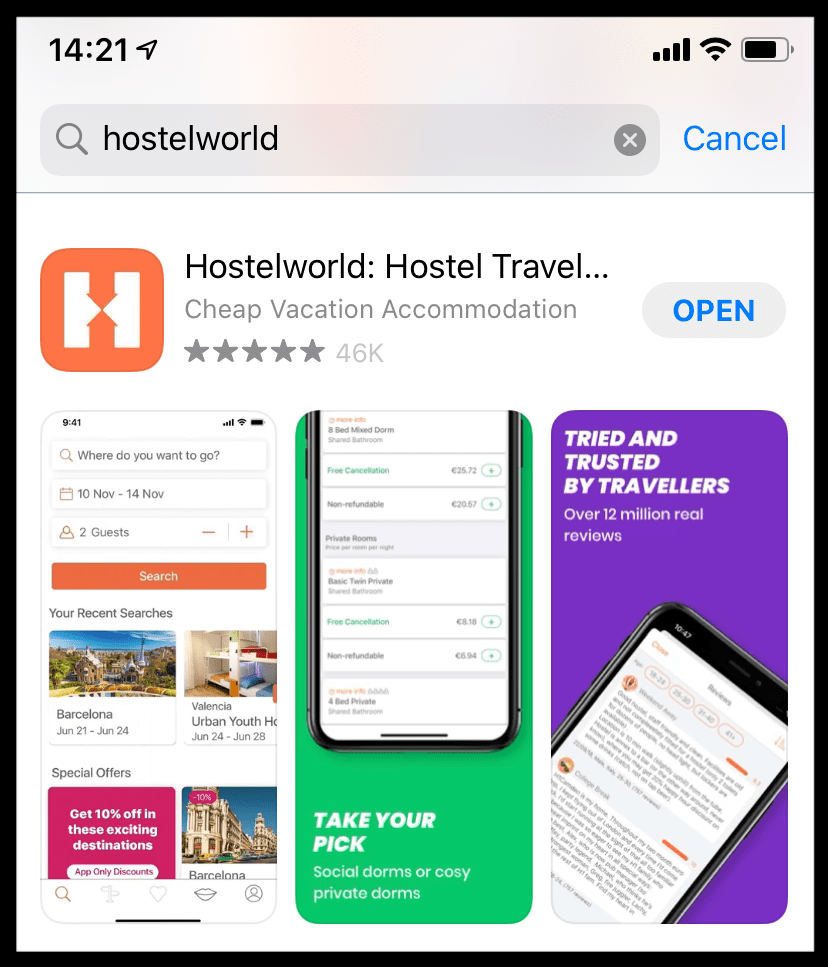






![Taz Zaidi [Author]](https://images.squarespace-cdn.com/content/v1/5e72c8bfe21ad940ba788673/1699301027931-OOLR4Y357BHWY9N6DAAH/taz-zaidi-travel-writer.jpeg)