The Complete Guide To Agoda.com [Find Hotel Discounts]
The Complete Guide To Agoda.com
Agoda.com is one of the best places to book travel accommodation online. You’ll find many discounts on a wide selection of rooms (including luxury and budget hotels, resorts, villas, apartments, homes, guesthouses, hostels, bed and breakfasts, as well as alternative and unique types of lodging).
In this guide, I’ll show you exactly how to use Agoda.com.
First, we’ll cover Agoda’s background as a company, how the site works, and address common safety and reliability concerns. Then, we’ll get into the step-by-step - how to create an account, how to filter search results to find your ideal stay, the difference between free cancellation and non-refundable bookings, and how to complete, pay for, change and cancel a stay.
Lastly, we’ll explore Agoda’s features and some useful information, including the benefits of being an Agoda customer, how to contact Agoda, plus how to book a flight or airport transfer, and how to rent a car via the site. To learn more about any specific topic, just click the “Read More” links below each section.
*Agoda.com sells quality, discounted hotel rooms (UP TO $50 OFF!). To see today’s deals on hotels, click here.
Table of Contents
Brief History And Overview Of Agoda
Agoda.com was founded by Robert Rosenstein and Michael Kenny in 2005. The company began in Phuket, Thailand but is currently headquartered in Singapore. Agoda initially focused on the Southeast Asian market, then became ubiquitous in the region.
These days, Agoda still maintains a strong presence in Asia, but has also expanded globally. As of 2024, the company claims more than 2.5 million listings across 200+ countries and territories. The company employs over 6,500 people across 30 countries, and its website and mobile app are available in 39 languages.
In 2007, Agoda was purchased by Priceline.com Inc. (now called Booking Holdings Inc.). Booking is a publicly traded company that consistently ranks on the Fortune 500 list. The company owns a few other large travel sites as well, including Priceline, Kayak, Booking, Cheapflights.com and Rentalcars.com.
Booking Holdings Inc.’s successful stock history
*Agoda.com sells quality, discounted hotel rooms (UP TO $50 OFF!). To see today’s deals on hotels, click here.
How Agoda.com Works
Agoda operates an affiliate marketing business model. Affiliate marketing companies sell products or service they do not “own”, but earn a commission from the owner of that product/service when they make a sale.
In other words, Agoda does not own any hotels. The company is a middleman that gets paid by making life easier for both sides of the transaction - guests and hosts. Guests can browse a range of accommodation options globally, compare prices within seconds, and securely purchase - all without leaving Agoda.com.
Hosts pay a commission to Agoda for each completed booking, as compensation for the marketing and exposure that Agoda provides for them. To learn more about how Agoda makes money, click here.
*Agoda.com sells quality, discounted hotel rooms (UP TO $50 OFF!). To see today’s deals on hotels, click here.
How Agoda Is Able To Sell Rooms At Steep Discounts
Marketing is an expensive, often prohibitive, cost for many small businesses. Some hotels have permeated public consciousness and always remain relevant, such as The Ritz-Carlton, Four Seasons, Hyatt, Hilton, etc. But for the vast majority of hotels, getting their name in front of new potential customers is a big struggle.
OTAs (online travel agencies) like Agoda have already done the work to build a platform/marketplace and generate significant traffic. Thousands of potential customers visit Agoda.com daily. Many are loyal to Agoda - ready to spend when they find a deal.
By partnering with Agoda, the lesser-known hotels are able to get in front of potential customers without incurring high marketing fees. This is a win-win situation for Agoda and its partner hosts. Agoda adds another listing to its inventory. Hosts leverage Agoda’s platform to get in front of many potential customers.
Some hosts allow Agoda.com to sell their rooms at significant discounts in order to gain traction within Agoda’s marketplace. If a listing is priced relatively low, it is prioritized when customers filter their search by price. This often leads to more sales and reviews.
After a listing gains some positive reviews, a host can raise the price. With these new positive reviews, their listing can now “compete” at a higher price point. To learn more about why Agoda is so cheap, click here.
*Agoda.com sells quality, discounted hotel rooms (UP TO $50 OFF!). To see today’s deals on hotels, click here.
Safety And Reliability Concerns
Agoda.com has systems in place to prevent booking scams and fraud. These systems are especially helpful in protecting vulnerable customers unfamiliar with Agoda’s platform. Agoda generally takes a customer-centric approach when it comes to such cases.
New hosts are vetted before they’re accepted onto the platform. A vetting process requires hosts to provide legal documentation and photos proving association to the property they’re listing. To learn more about safety and reliability on Agoda, click here.
*Agoda.com sells quality, discounted hotel rooms (UP TO $50 OFF!). To see today’s deals on hotels, click here.
How To Create An Agoda Account
There are numerous benefits to creating your own Agoda account. I’ll cover Agoda’s many money-saving features later in this guide, but most are only available to users who’ve already created an Agoda account. To create an account, click “Create account” in the upper-right corner of the home page.
Next, fill in your email, password and first and last name in the pop-up box.
After entering your personal details, just click “Create account”. You should expect to receive an account confirmation email within 10 minutes.
Personal information you can add/edit within your account include:
User details (Name, email, phone number and password)
Social networks (Link your Facebook account to simplify log-in, if you’d like)
Payment methods (Set a default credit card, if you’d like)
Email subscriptions (Opt-in to the newsletter or receive discounts, if you’d like)
*Agoda.com sells quality, discounted hotel rooms (UP TO $50 OFF!). To see today’s deals on hotels, click here.
How To Find A Great Listing
The potential for an unforeseen issue always exists when booking accommodation online rather than in person or through a trusted recommendation. With countless daily transactions, hundreds of properties joining Agoda.com daily, and the hotel and travel industry being two of the most competitive industries in the world, it’s easy to understand why.
With that said, there are certain measures we can take to minimize the risk of negative experiences. Here are some helpful tips to follow when booking on Agoda:
Searching for a listing:
Establish your destination, dates and budget prior to searching
Use Agoda’s search filters to narrow down the search results based on your criteria
Only consider listings with:
Recent positive reviews from satisfied guests
Clear photos showing your room and the property’s entrance
Selecting a room and finalizing your booking:
You’ll notice many low-priced rooms on Agoda, but some are remotely located. Make sure the property you book is near where you’ll spend time after arriving. Each listing has a map and displays the distance from local landmarks.
Read the listing’s full description. Make sure the amenities fit what you’re seeking. A thorough description shows that the host put effort into creating their listing.
Read your host’s cancellation policy and double check the total price prior to booking.
You should receive the Booking Confirmation email within 10 minutes of reserving your stay.
*Agoda.com sells quality, discounted hotel rooms (UP TO $50 OFF!). To see today’s deals on hotels, click here.
How To Filter Your Search Results
Agoda.com provides many listings - particularly in popular travel destinations. Sifting through search results can become overwhelming, especially if you’re looking for something specific. Make things easier by using Agoda’s search filters.
They’ll narrow the search results down so you’re only presented with listings you’re actually interested in. As you see in the screenshot below, filters are just below the search bar. After you enter your destination, dates and number of travelers, you can set your filters for:
Most used (the most commonly used filters for your destination)
Your budget (set the price per night or payment method you prefer)
Stars (all properties are rated on a scale from 1 to 5)
Location (filter by neighborhood or proximity to attractions)
More (filter by amenities, services and other features)
If you’re new to Agoda, I recommend browsing all the filters prior to booking, particularly the “More” filter. You can gather ideas for your trip and see which types of accommodation are available in the area.
Below the search filters are the sort tabs, which you can use to order your search results by price, distance, review rating, and secret deals. You can further filter results by selecting “Homes”, “Family Friendly”, “Free Breakfast” or “Book without a credit card”. You’ll find these filters in the box on the left side.
Understanding Agoda Homes
With Airbnb’s rise in popularity, the idea of renting one’s home to a complete stranger is now accepted by the mainstream. This created an entirely new market. As Airbnb gets more competitive by the day, hosts are looking for additional avenues to list their properties.
Agoda.com is one of many travel booking sites that jumped on this trend. Agoda Homes are individual units of a building (such as apartments) or entire houses available for rent.
While many travelers prefer a more traditional hotel experience, the Agoda Homes category provides more options and flexibility to travelers who are willing to try something different. You’ll know you’ve found a Homes listing when you see this green badge.
*Agoda.com sells quality, discounted hotel rooms (UP TO $50 OFF!). To see today’s deals on hotels, click here.
The Difference Between Free Cancellation And Non-Refundable Bookings
Every Agoda booking can be categorized as one of two types:
Free Cancellation Bookings
Non-Refundable Bookings
A free cancellation booking offers a full refund as long as the booking is cancelled before its “cancel by” date.
A non-refundable booking will not offer a full refund, no matter when the cancellation takes place. Instead, you’ll be charged a cancellation fee. The cancellation fee is typically worth at least the first night’s stay, but may be more (depends on host’s cancellation policy).
You’ll easily tell which listings offer free cancellation. “Free cancellation” will be prominently displayed in the listing’s details section. If you don’t see this, the listing is non-refundable. Here’s an example of a listing that offers free cancellation.
You can find a listing’s “cancel by” date by clicking the listing from the search results page, then scroll down to the room selection section. Hover over the “cancel by” date to read the host’s cancellation policy. Hosts create their own cancellation policy, so always read it.
*Agoda.com sells quality, discounted hotel rooms (UP TO $50 OFF!). To see today’s deals on hotels, click here.
How To Complete And Pay For Your Booking
After you’ve found a listing that fits your tastes, and selected your room, you’ll see the payment/reservation page. There are only two ways to pay on Agoda - either online or in-person.
Online payments can be made by debit card, credit card or PayPal. Agoda accepts five card payment processing networks - Visa, MasterCard, American Express, JCB and Carte Bleue.
In-person payments are made after arriving to your host’s property. Keep in mind that some small, family-owned hotels, hostels and guesthouses are cash-only establishments in regards to in-person transactions.
*Agoda.com sells quality, discounted hotel rooms (UP TO $50 OFF!). To see today’s deals on hotels, click here.
Book Now Pay Later
Some hosts let guests book a room without requiring card details to hold their reservation. These listings are easy to identify in the search results. They’ll say:
Book without a credit card
If you’re specifically looking to book without a card, select “Book without credit card” as a search filter (on the left side of the search page).
*Agoda.com sells quality, discounted hotel rooms (UP TO $50 OFF!). To see today’s deals on hotels, click here.
Booking Confirmation (Important)
Whether you pay online or at the property, you’ll see this confirmation page after making your reservation. The booking ID is unique to a specific booking. If you were to cancel and re-book the same room, you’d receive a brand new Booking ID number.
Booking Confirmation page with the unique Booking ID
You should receive a Booking Confirmation email within 10 minutes of booking online. Agoda uses this time to verify booking details and card information. You may be asked to present a Booking Confirmation email (digitally) and photo ID/passport at check-in.
*Agoda.com sells quality, discounted hotel rooms (UP TO $50 OFF!). To see today’s deals on hotels, click here.
How To Manage/Change Your Booking
Changing Your Booking Dates
First, sign into your Agoda account. Next, click your account name in the upper-right corner of the home page. Then, click “My bookings” in the drop-down menu. Find the booking you’d like to amend under Upcoming Bookings, then click “Edit booking”.
Beside the check-in and check-out dates, you’ll see “Change dates”. Click this, then adjust your dates.
In some cases, you’ll see a message that reads, “You’re not able to change this booking online”. If you see it, you’ll need to contact Agoda’s Customer Support directly and they’ll assist you further.
Changing the Primary Guest’s Name
You must change the primary guest’s name if you transfer your booking to another person. To do this, find your listing in the Upcoming Bookings section, then click “Manage guests” in the Guest name row. Enter the new primary guest’s name in the pop up.
The name must match the guest’s ID card/passport. If it does not, there’s a chance the guest will be rejected at check-in. As with date changes, a host reserves the right to refuse a primary guest change. Message your host to let them know why you’re making the change.
Changing Your Credit Card Details
If you’ve chosen “pay later” for your booking, you can change your card details before any charge is applied - but you must contact Agoda directly. Agoda prefers to deal with card details over the phone rather than via email, to minimize the potential of fraud.
You can either:
Call Agoda customer support at: +44 (0)20 3027 7900, or
Email Agoda through the Customer Support page
*Agoda.com sells quality, discounted hotel rooms (UP TO $50 OFF!). To see today’s deals on hotels, click here.
How To Cancel Your Booking
First, sign into your Agoda account. Next, click your account name in the upper-right corner of the home page, then click “My Bookings”. You can also get to My Bookings by clicking “Manage My Booking” on your original Booking Confirmation email.
On the My Bookings page, bookings are organized by Upcoming, Completed and Cancelled. Find and click the upcoming booking you want to cancel. After you click the booking, there are two places you can cancel - above it or in the booking conditions at the bottom.
Above the booking
Bottom of the booking
After you click “Cancel booking”, you’ll see a pop up like this. Select a reason for your cancellation, then click “Continue with cancellation”.
Click “Cancel this booking” on the next page.
A message, “Your booking was cancelled successfully” will appear. Expect a Booking Cancellation email to arrive within 10 minutes. It will look like this.
*Agoda.com sells quality, discounted hotel rooms (UP TO $50 OFF!). To see today’s deals on hotels, click here.
The Benefits Of Becoming An Agoda Customer
Agoda.com provides various money-saving features to customers who’ve created an account on their website. They’ve added these features throughout the years, and will likely add more of them in the future.
Some of the best features you have access to as an Agoda customer are AgodaCash, Promo Codes, Agoda VIP, PointsMAX, Insider Deals and Best Price Guarantee. I’ll explain what each of these are.
AgodaCash
AgodaCash is Agoda’s rewards program.
By offering you points that can be applied to future purchases, Agoda hopes you’ll return each time you need accommodation. AgodaCash gives customers something to work towards with each purchase.
You earn AgodaCash by booking AgodaCash eligible listings. However, not all listings are eligible to earn AgodaCash. Look for this purple AgodaCash logo in the booking details section of a listing.
Purple logo and text signify an AgodaCash eligible listing
To learn more about AgodaCash, click here.
Promo Codes
Agoda offers promo codes to incentivize potential customers to give its website a chance, and to keep existing customers coming back. Promo codes range in discount value from 5% to 20%.
There are two types of promo codes on Agoda - Explorer Deals and Everyday Deals
Explorer Deals
Everyday Deals
To learn more about Agoda promo codes, click here.
Agoda VIP
Agoda VIP is Agoda’s customer loyalty program.
Agoda VIP was created to promote Agoda’s best listings to its best customers. Customers who book frequently with few cancellations can earn VIP status. Hosts who’ve maintained high standards may display VIP discounts on their listings, which leads to greater exposure in the search results.
All Agoda customer accounts can be divided into four tiers:
Member
VIP Silver
VIP Gold
VIP Platinum
Member
You automatically get Member status when you create an Agoda account. As a new member, you won’t be eligible for VIP discounts, but have access to other benefits, including AgodaCash and Promo Codes.
VIP Silver
After completing 2 bookings within 24 months, while maintaining a low cancellation rate, your account will upgrade to VIP Silver. VIP Silver status allows you to book VIP listings discounted up to 12%.
VIP Gold
After completing 5 bookings within 24 months, while maintaining a low cancellation rate, your account will upgrade to VIP Gold. VIP Gold status allows you to book VIP listings discounted up to 18%.
VIP Platinum
After completing 10 bookings in 24 months, while maintaining a low cancellation rate, your account will upgrade to VIP Platinum. VIP Platinum status allows you to book VIP listings discounted up to 25%.
Agoda’s four tiers and the benefits of each
To learn more about Agoda VIP, click here.
PointsMAX
Agoda partnered with some major airlines to create its PointsMAX program. PointsMAX allows Agoda customers to earn miles towards an airline’s rewards program while booking accommodation on Agoda.
You’ll just need to link your airline rewards account to your Agoda account, then you can immediately start earning miles towards that rewards program each time you book a PointsMAX eligible listing.
To learn about the PointsMAX program, click here.
Insider Deals
Insider Deals are exactly what they sound like - deals only available to Agoda customers. They’re visible after you sign in, and only apply to certain listings. Insider Deals discounts can be as high as 30% and you’ll find them displayed on listings like this one.
*Agoda.com sells quality, discounted hotel rooms (UP TO $50 OFF!). To see today’s deals on hotels, click here.
Best Price Guarantee
If you’ve reserved a room through Agoda.com, then find that same room with the same conditions for the same dates at a lower rate, you can submit a claim to Agoda to price match the lower price you found.
But first, you’ll need to verify the conditions of the listing matches the one you booked through Agoda. Booking conditions include: breakfast included, cancellation policy flexibility, number of guests, etc.
If you cross-check both listings and find they have the same conditions, you can submit your claim through this page. Include the following information in it:
Booking ID of your reservation (found in your Booking Confirmation email)
Website URL and screenshot of the room proving the same conditions and dates
Property’s name and the country and city it’s located in
Agoda will credit you within 1-2 days of accepting your claim, either to the form of payment you used to book with, or by compensating you in AgodaCash.
How To Contact Agoda
Most issues you’ll encounter as an Agoda user can be resolved through “self service”. Self service is Agoda’s automated support system. It’s loaded with FAQ, and its interactive nature allows customer to do things like change bookings and cancel stays on their own.
Agoda continues to make self service easier and more broad-ranging. Customers now have the autonomy to handle issues that do not require the assistance of an Agoda agent, which saves time for both sides. To read more about Agoda’s self service option, click here.
If an issue can’t be solved through self service, you’ll need to contact Agoda directly. Agoda has agents that handle customer issues/questions. Centralized support means you use the same contact information whether you call from the US, UK, East Asia or anywhere else.
In my personal experience, and from multiple readers who’ve contacted us, it can be difficult to reach a real person in some cases. This is an area where Agoda can and should definitely improve its service.
To contact Agoda, either:
Call Agoda customer support at: +44 (0)20 3027 7900, or
Email Agoda customer service on the Customer Support page
Agoda’s Support Page has solutions for many common customer issues and concerns.
How To Book A Flight Through Agoda
Agoda also offers flight booking, in partnership with Kayak.com. If you’re familiar with Kayak’s site layout, you’ll quickly notice that Agoda’s flight booking page looks similar (basically mirrors it).
To book a flight through Agoda, click “Flights” in the upper-left corner of the home page.
You’ll be directed to flights.agoda.com, where you’ll enter the departure and arrival destinations and dates. As you see in the screenshots below, Agoda and Kayak offer the same flights and prices.
Agoda.com Search Results
Kayak.com Search Results
For more on booking flights via Agoda, click here.
*Agoda.com sells quality, discounted hotel rooms (UP TO $50 OFF!). To see today’s deals on hotels, click here.
How To Rent A Car Through Agoda
Agoda offers car rental booking in partnership with Rentalcars.com (which has access to the top brands in car hire). Here’s how to book:
Hover your mouse over the three dots in the upper-center of the home page. You’ll see “Car rentals” and “Things to do” in the drop-down. Click “Car rentals”.
You’ll be directed to Rentalcars.com to continue the rest of the booking process. There, enter your pick-up location, pick-up dates and check the necessary boxes. Click “Search” to be directed to a search results page.
For more on renting a car through Agoda, click here.
*Agoda.com sells quality, discounted hotel rooms (UP TO $50 OFF!). To see today’s deals on hotels, click here.
How To Book An Airport Transfer
Agoda offers airport pick up/transfers, in partnership with Mozio. This service fits seamlessly into Agoda’s business model, allowing customers to book their stay, then transportation to their stay, within minutes.
To book an airport transfer on Agoda, click “Airport transfer” at the top of the home page.
You’ll be directed to this page, where you’ll enter pick-up and drop off locations, pick-up date and time, and number of travelers. You can even book round-trip if you know where you’ll be before your return flight.
From the search results, you can choose between a sedan, private van or private bus.
*Agoda.com sells quality, discounted hotel rooms (UP TO $50 OFF!). To see today’s deals on hotels, click here.
Agoda’s Website vs. App
Apart from a different user interface, Agoda’s mobile app functions practically the same as its website. You can access the same features, including flights and car rentals, bookings (upcoming, completed, canceled), customer benefits (Agoda VIP, AgodaCash, etc.) and even contact Agoda from within the mobile app.
Sometimes prices are lower on the site than on the app, and vice-versa. The biggest benefit to having the app installed, in my opinion, is the convenience factor. Having the app on your phone makes it easy to pull up booking details at check-in and navigate to the property when you arrive in a foreign destination.
*Agoda.com sells quality, discounted hotel rooms (UP TO $50 OFF!). To see today’s deals on hotels, click here.
Conclusion
Hopefully you found this guide helpful.
I tried covering all important aspects of the company and its website/app. Now that you know what to look for and how Agoda operates, make it work for you! There are so many deals to be found. To learn more about Agoda, explore our other guides below.
Enjoy your travels!
Find Your Discounted Hotel On Agoda
For great deals on a wide variety of accommodation options (including luxury or budget hotels, resorts, villas, apartments, homes, guesthouses, hostels, bed and breakfasts, and unique/alternative types), use our secure Agoda widget below. Just input your destination and dates, then browse the results!
To go directly to Agoda.com, click here.
Learn More About Agoda
Common Questions & Concerns
Is Agoda Safe And Legit? [Plus How To Avoid Potential Issues]
Is An Agoda Booking Refundable? [Agoda’s Refund Policy Explained]
Get Started With Agoda
Post-Booking Questions
How To Cancel An Agoda Booking [Free Cancellation, Refunds, EasyCancel]
How To Change An Agoda Booking [Dates, Guest Name, Card Details]
Agoda’s PointsMAX Feature Explained [Earn Airline Flyer Miles]
![TRVLGUIDES [Learn How To Travel]](http://images.squarespace-cdn.com/content/v1/5e72c8bfe21ad940ba788673/1611885122849-Y9SWGEV3B8CEASJVRT0S/TRVLGUIDES-logo.jpg?format=1500w)







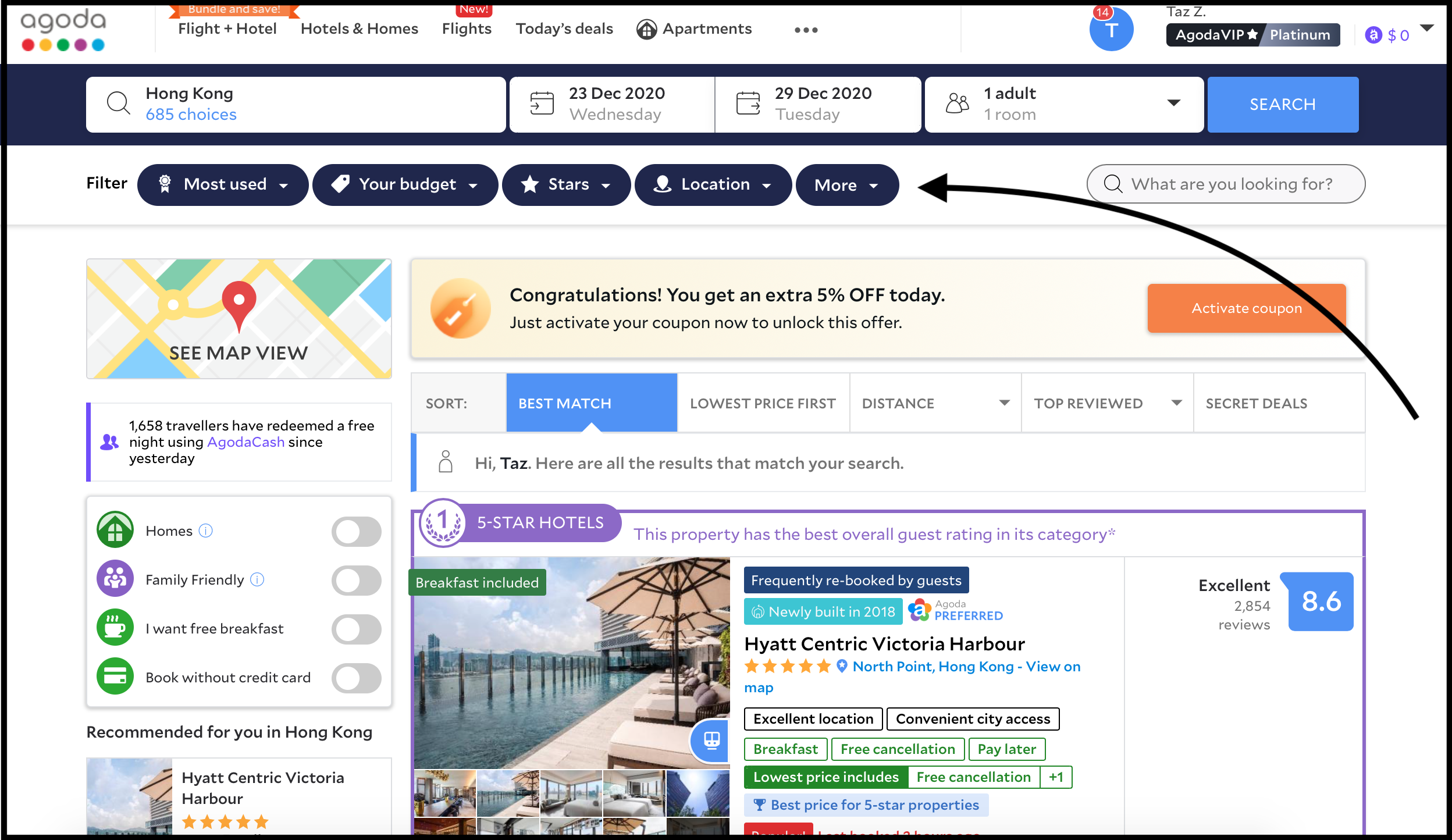



















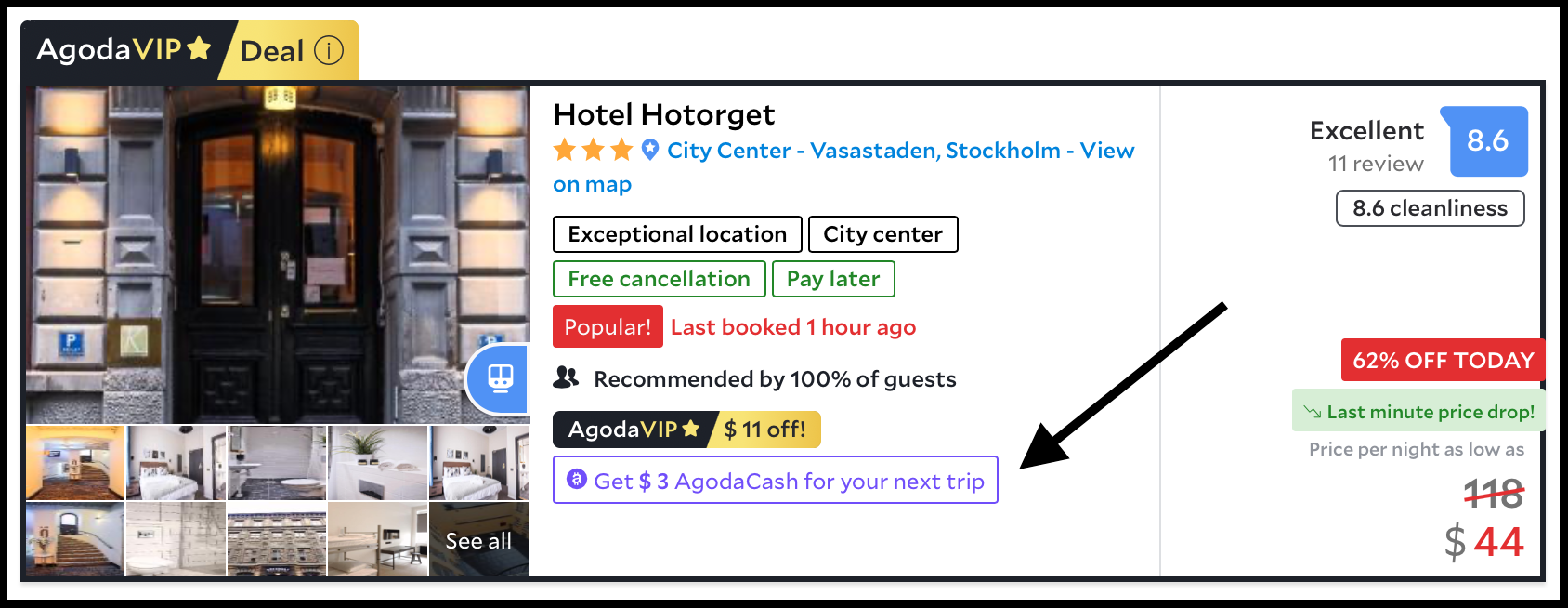

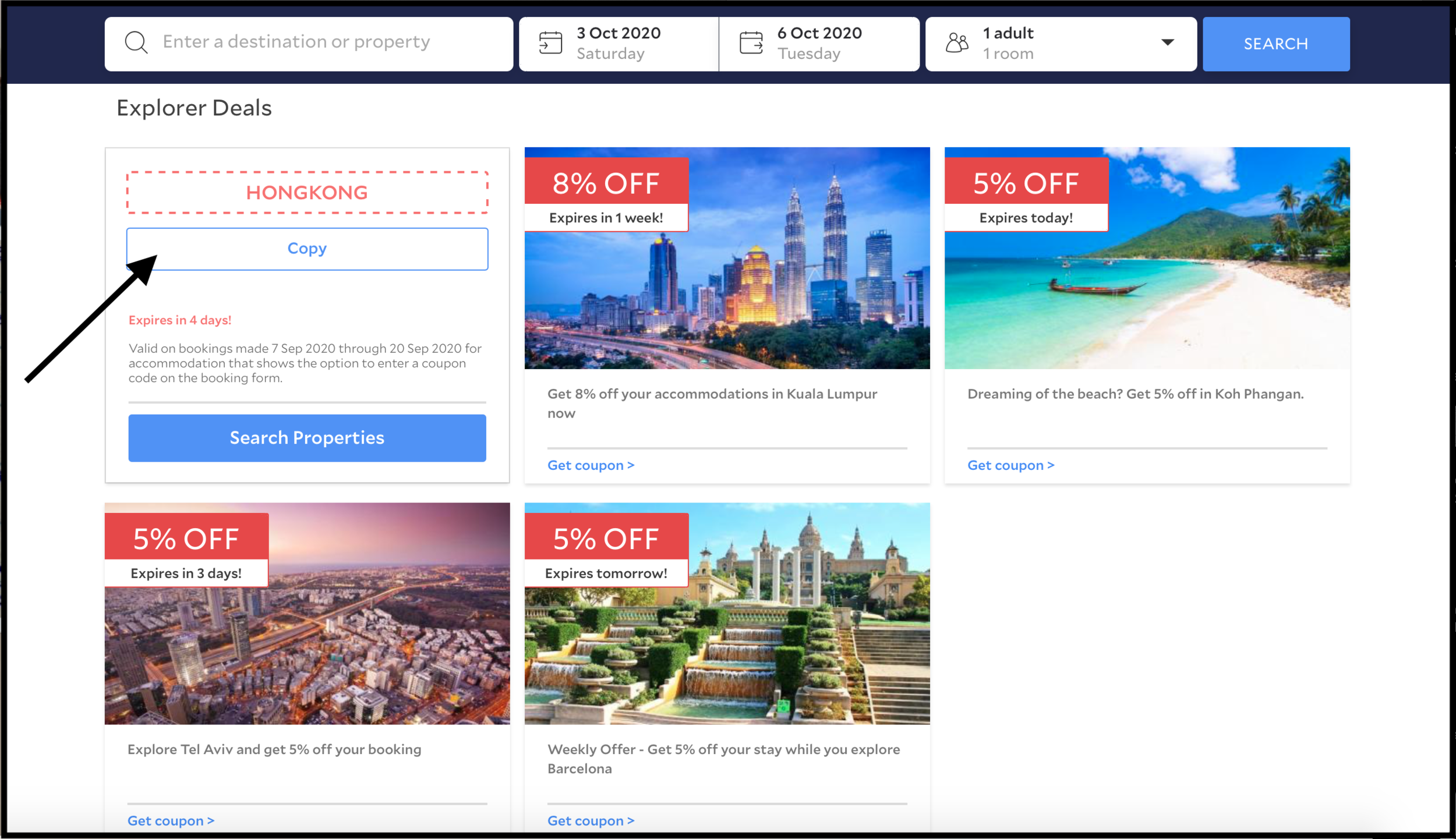
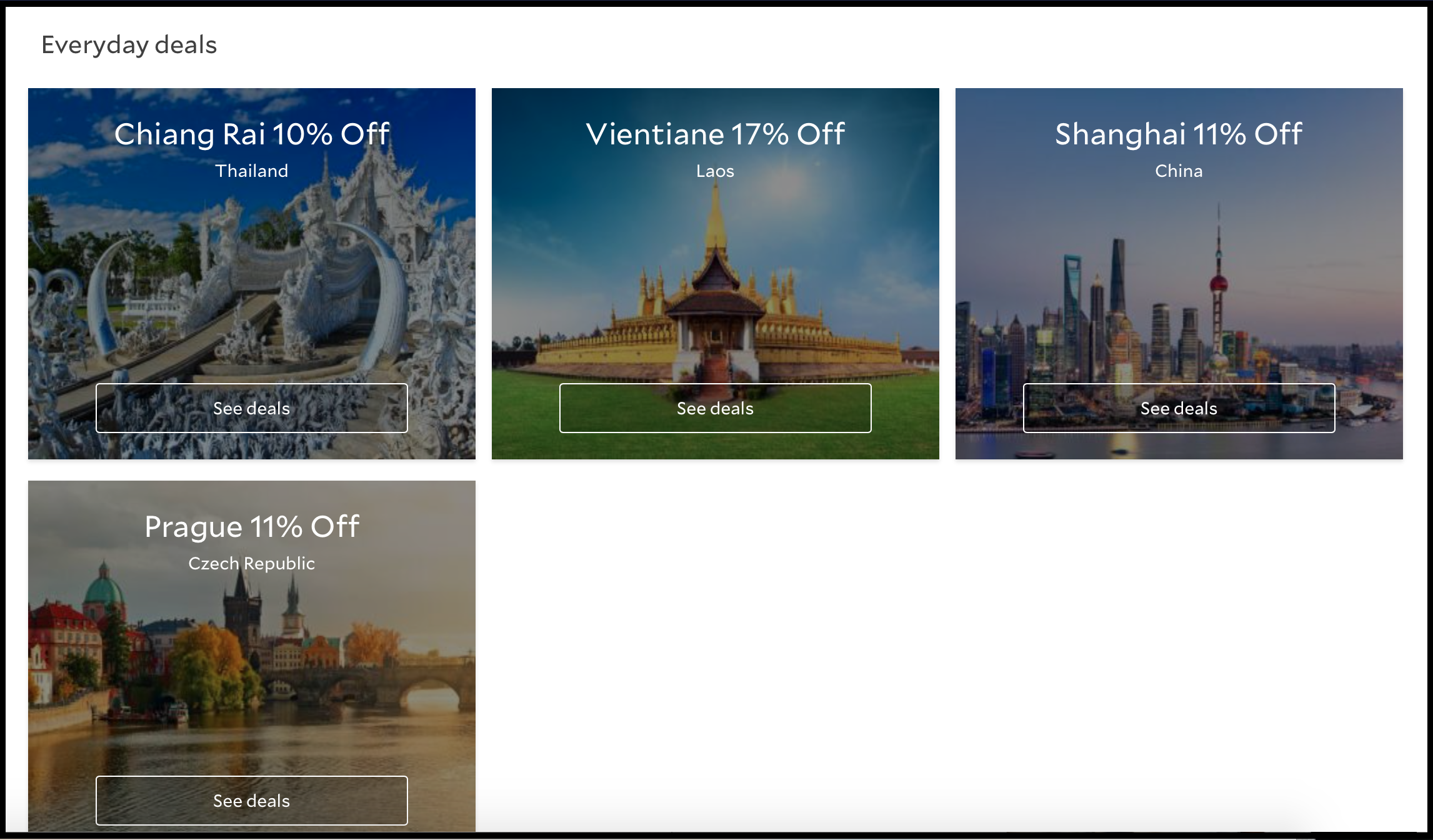





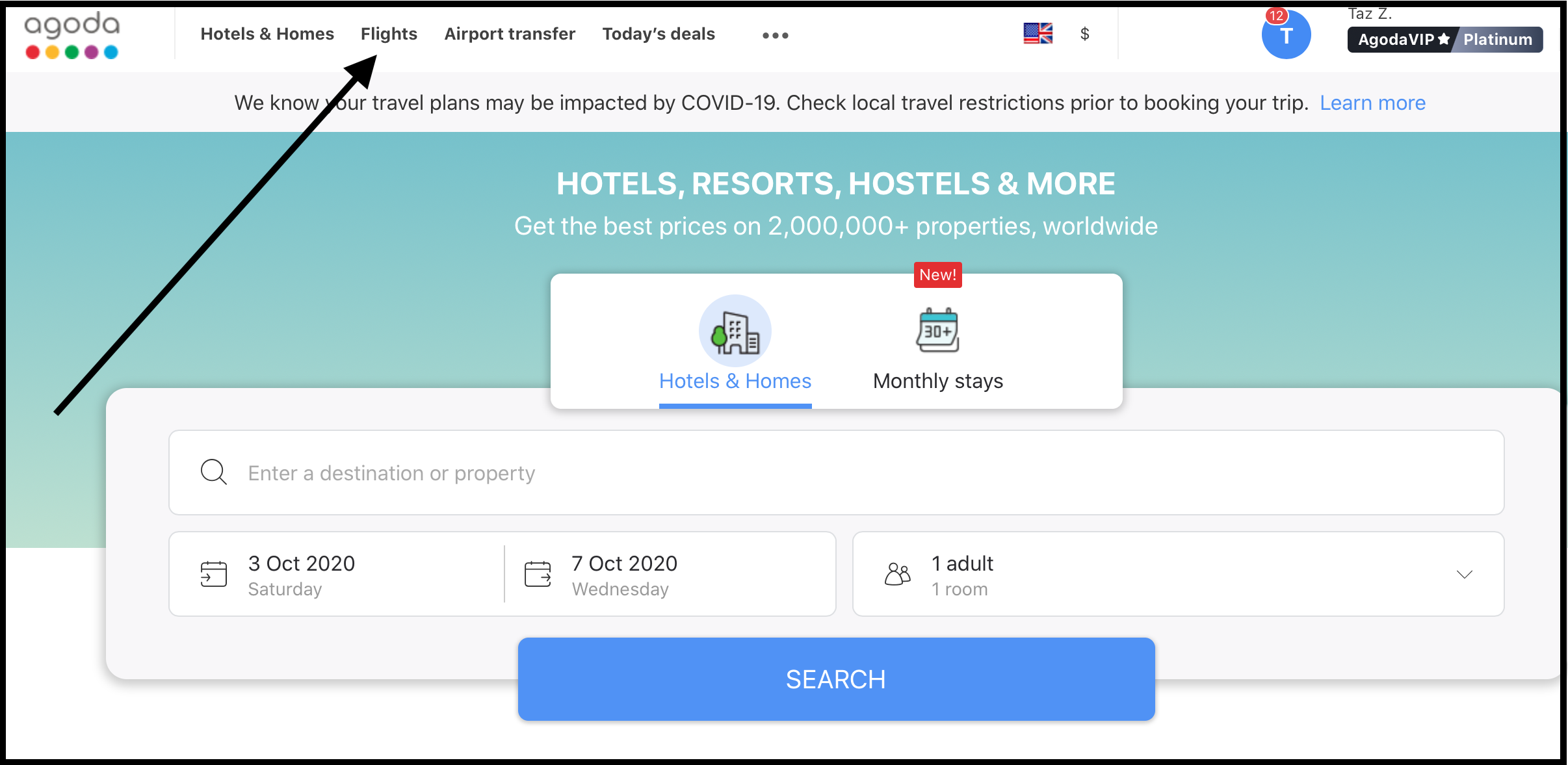
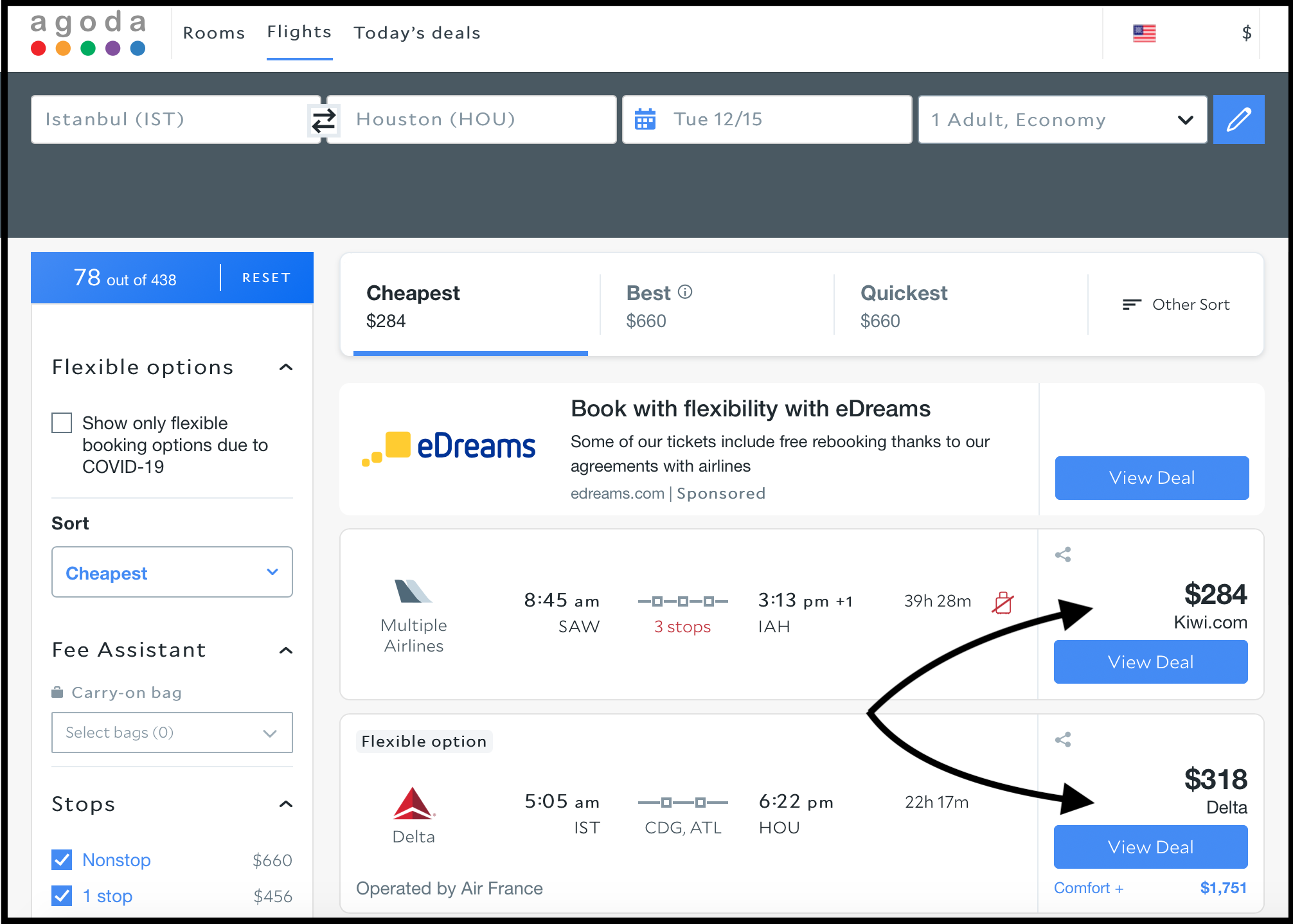






![Taz Zaidi [Author]](https://images.squarespace-cdn.com/content/v1/5e72c8bfe21ad940ba788673/1699301027931-OOLR4Y357BHWY9N6DAAH/taz-zaidi-travel-writer.jpeg)