Agoda Contact Information [Phone Number And Email Support]
How To Contact Agoda
*Our website is not Agoda! This is only a guide to help our readers, many of whom ask how to contact Agoda’s customer support team.In this guide, I’ll walk you through the process of how and when to use self service for common issues, and provide contact information to reach Agoda directly. Once again, this website is not Agoda.
*Agoda.com sells quality, discounted hotel rooms (UP TO $50 OFF!). To see today’s deals on hotels, click here.
Consider Self Service First!
As an Agoda customer, most issues I've encountered were solvable through self service. Self service is Agoda’s automated support system.
It’s loaded with FAQ that allows customers to address issues that don’t require assistance from Agoda agents. Ideally, this saves time for agents and customers. Let’s cover how to use self service to address two common issues - cancellations/refunds and date changes.
*Agoda.com sells quality, discounted hotel rooms (UP TO $50 OFF!). To see today’s deals on hotels, click here.
How To Cancel/Refund Your Booking Via Self Service
First, sign into your Agoda account.
Next, click on your account name in the upper-right corner, then click “My Bookings” from the drop-down menu.
Bookings are organized by Upcoming, Completed and Cancelled. Find and click the upcoming booking you would like to cancel. After you click the booking, there are two places to cancel it - above the booking details and in the booking conditions at the bottom.
Above the booking
Bottom of the booking
After you click “Cancel booking”, you’ll see a pop up (screenshot below). Select a reason for canceling, then click “Continue with cancellation”.
Click “Cancel this booking” on the following page.
You’ll see the message, “Your booking was cancelled successfully”. Expect a Booking Cancellation email to arrive within 10 minutes (example screenshot below).
Booking Cancellation email
*Agoda.com sells quality, discounted hotel rooms (UP TO $50 OFF!). To see today’s deals on hotels, click here.
How To Change Your Booking Dates Via Self Service
Sign into your Agoda account.
Next, click your account name in the upper right corner of the home page, then click “My bookings” in the drop-down. Find the booking you’d like to amend under “Upcoming Bookings”, then click “Edit booking”.
You’ll see “Change dates” beside your check-in and check-out dates. Click this, then adjust your dates.
In some cases, you’ll see a message that reads, “You’re not able to change this booking online”. If you see it, you’ll need to contact Agoda’s Customer Support directly to receive further assistance.
Which leads us to…
How To Contact Agoda
If self service isn’t possible, you must contact Agoda.
Agoda’s support staff handles the customer issues and questions. In my experience, it usually is not difficult to get through if you’ve already made a booking. The customer support is centralized, meaning you use the same contact information whether you call from the US, UK, Australia, East Asia, South Asia or anywhere else. The support number and email are universal.
In my personal experience, and from multiple readers who’ve contacted us, it can sometimes be difficult to reach an actual person (in some cases). This is an area where Agoda should definitely improve its service.
To contact Agoda, either:
Call Agoda customer support at: 866-656-8207, or
Email Agoda customer service on the Customer Support page
Agoda’s Support Page has solutions for many common customer issues and concerns.
You may be asked to provide information during your call or email, including:
Your name
Name of the property you booked with
Booking dates
Booking ID (Booking Confirmation email)
Last 4 digits of the card you booked with
*Agoda.com sells quality, discounted hotel rooms (UP TO $50 OFF!). To see today’s deals on hotels, click here.
Conclusion
Hopefully you found this guide helpful.
We covered how and when to use Agoda’s self service for common issues, as well as how to reach an Agoda support agent directly - via phone or email. To learn more about Agoda, explore our other guides below.
Enjoy your travels!
Find Your Discounted Hotel On Agoda
For great deals on a wide variety of accommodation options (including luxury or budget hotels, resorts, villas, apartments, homes, guesthouses, hostels, bed and breakfasts, and unique/alternative types), use our secure Agoda widget below. Just input your destination and dates, then browse the results!
To go directly to Agoda.com, click here.
Learn More About Agoda
Common Questions & Concerns
Is Agoda Safe And Legit? [Plus How To Avoid Potential Issues]
Is An Agoda Booking Refundable? [Agoda’s Refund Policy Explained]
Get Started With Agoda
Post-Booking Questions
How To Cancel An Agoda Booking [Free Cancellation, Refunds, EasyCancel]
How To Change An Agoda Booking [Dates, Guest Name, Card Details]
Agoda’s PointsMAX Feature Explained [Earn Airline Flyer Miles]
![TRVLGUIDES [Learn How To Travel]](http://images.squarespace-cdn.com/content/v1/5e72c8bfe21ad940ba788673/1611885122849-Y9SWGEV3B8CEASJVRT0S/TRVLGUIDES-logo.jpg?format=1500w)

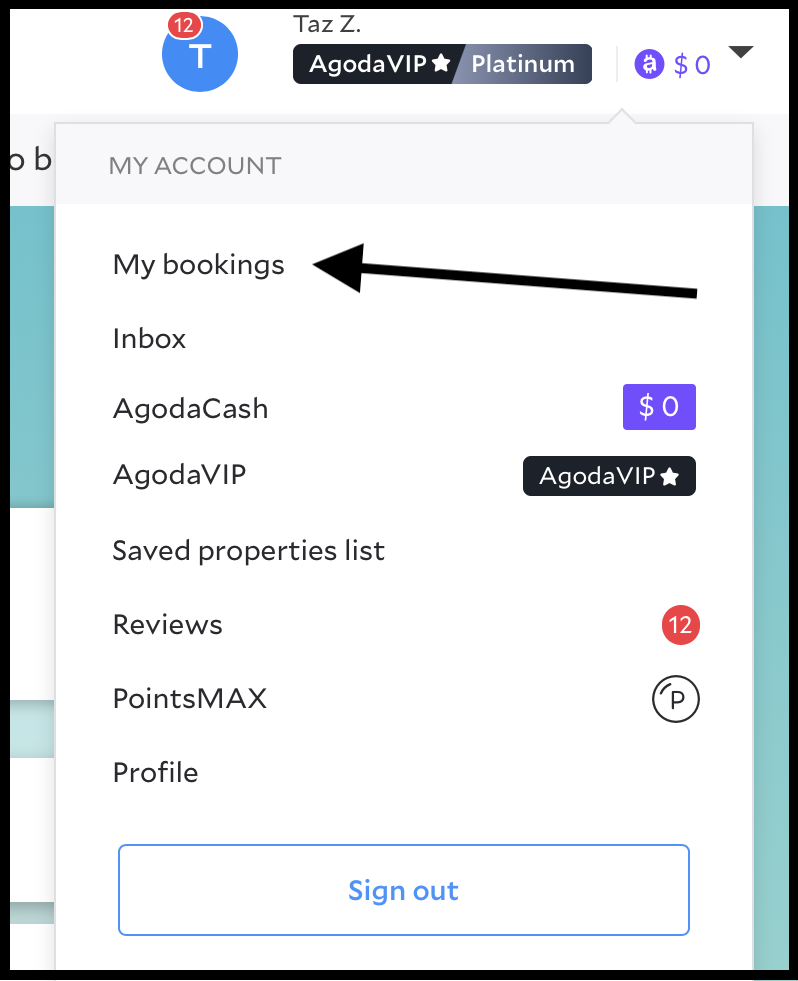
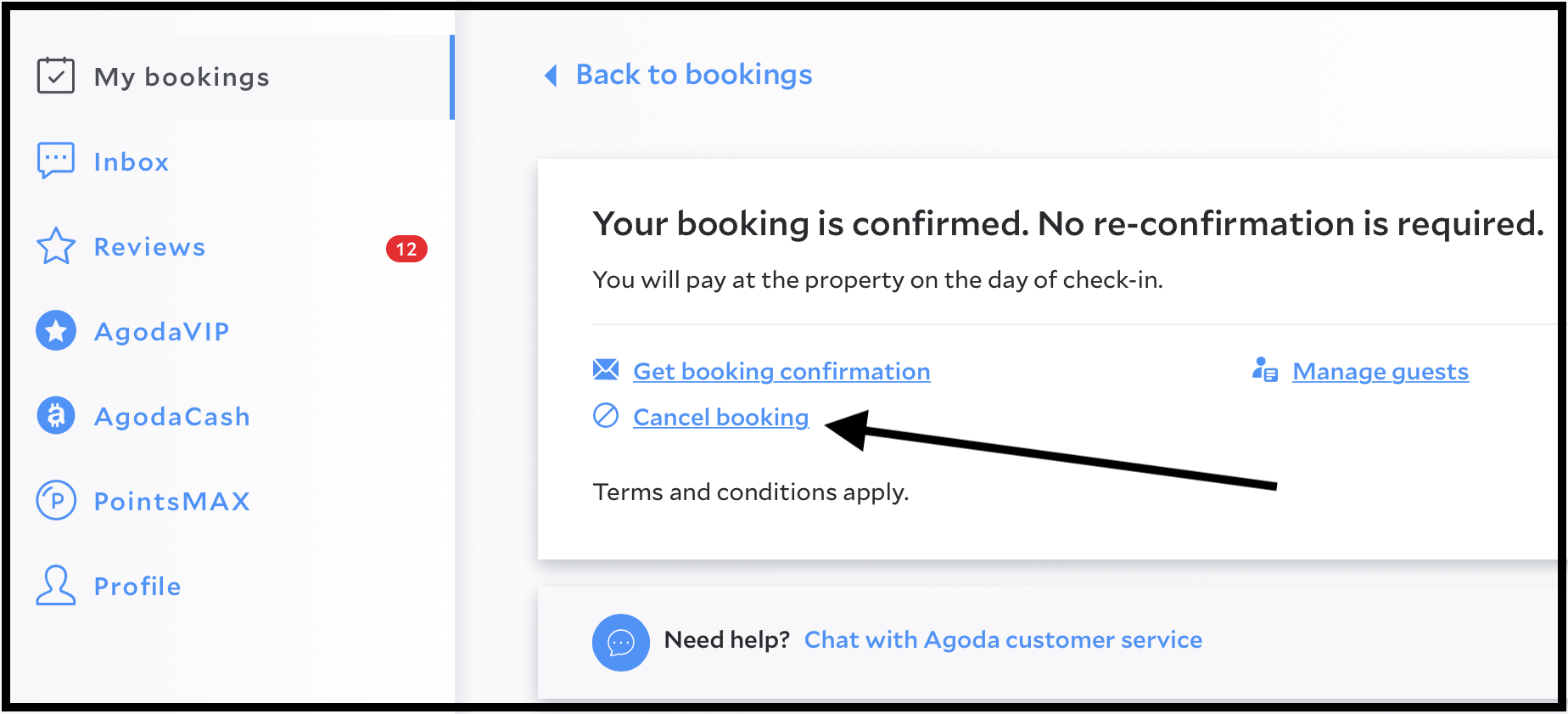
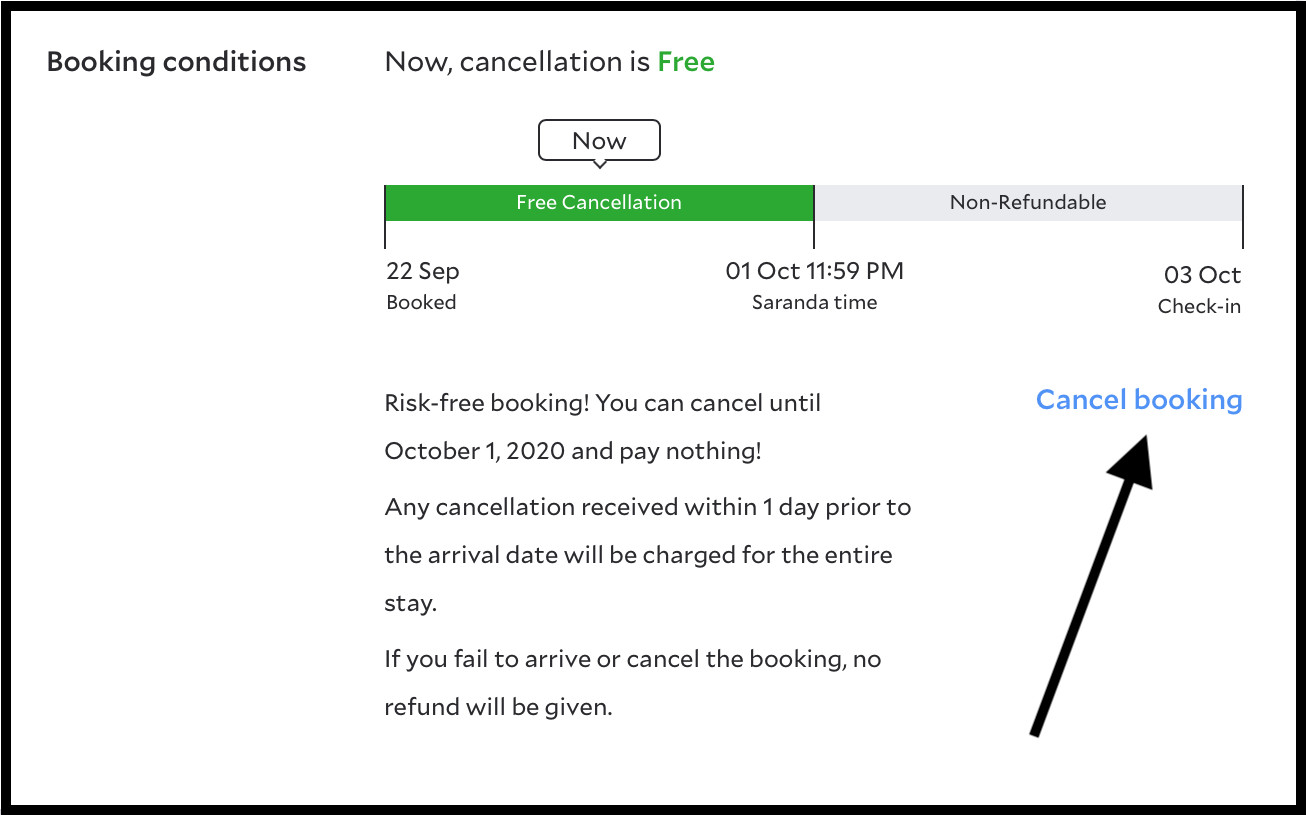


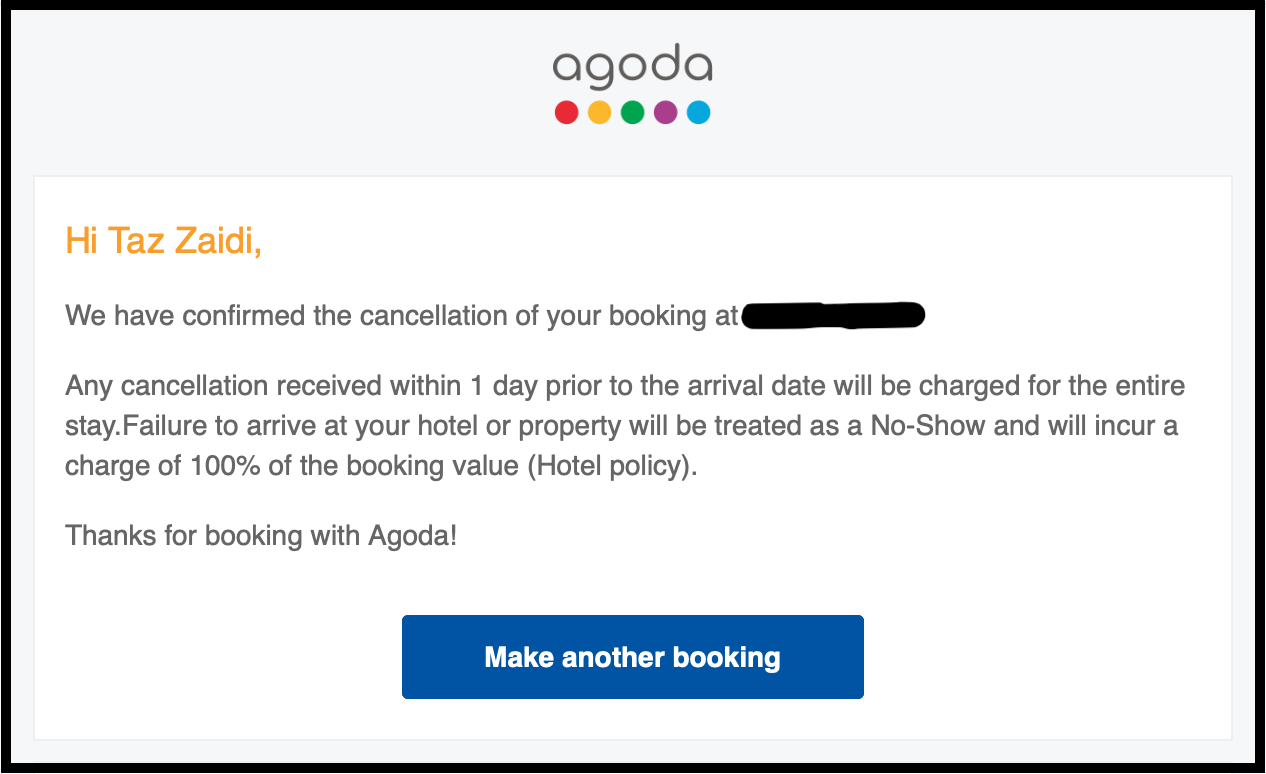
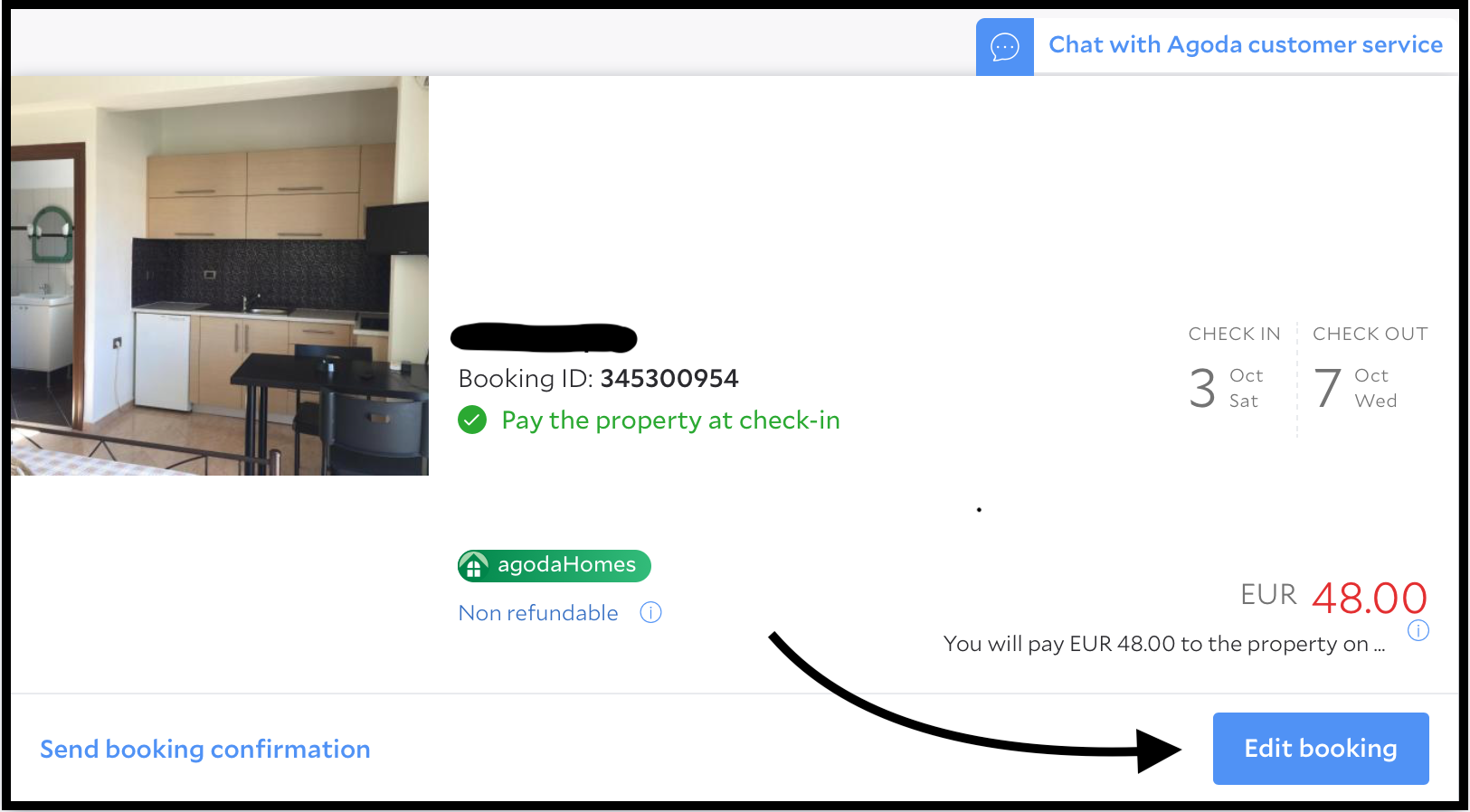
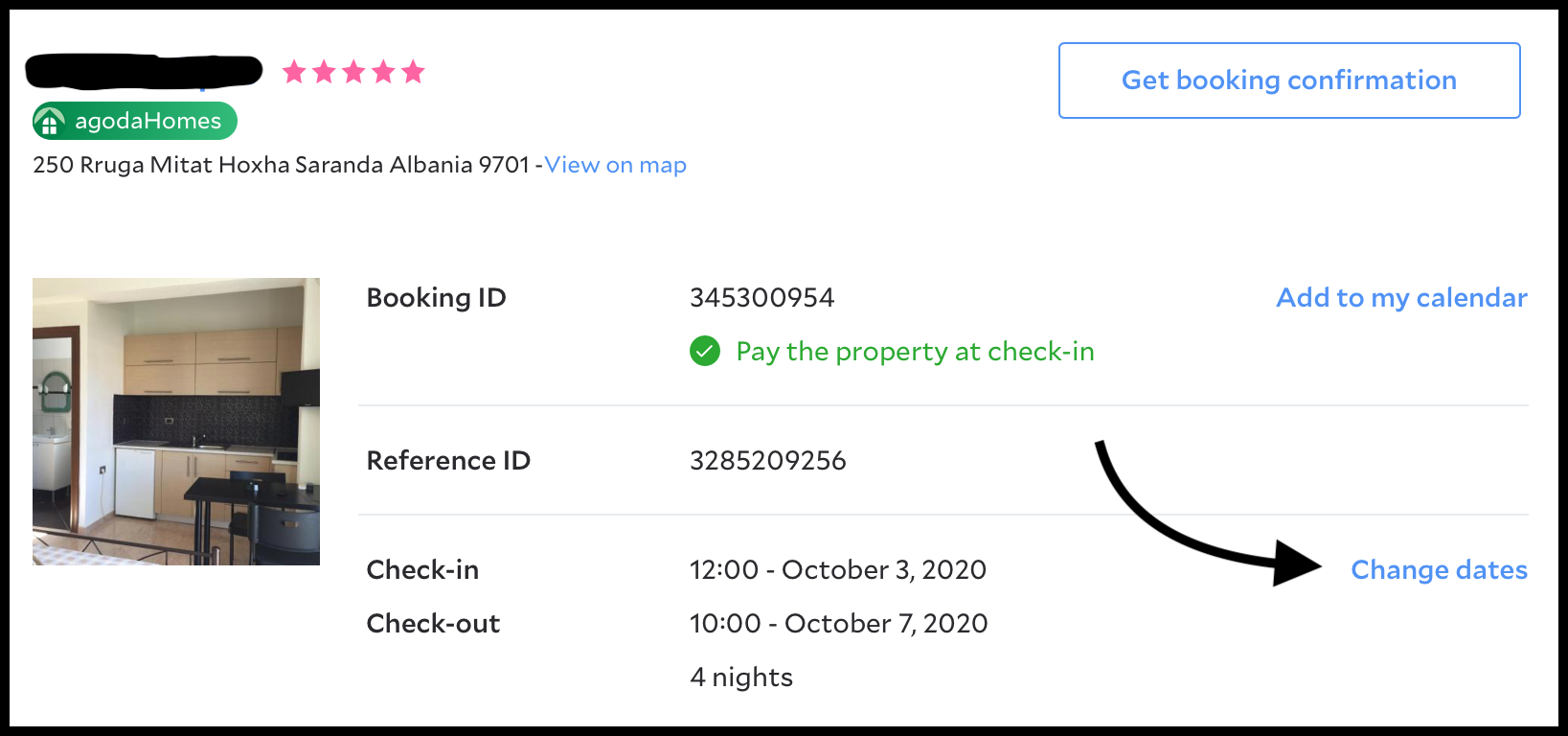
![Taz Zaidi [Author]](https://images.squarespace-cdn.com/content/v1/5e72c8bfe21ad940ba788673/1699301027931-OOLR4Y357BHWY9N6DAAH/taz-zaidi-travel-writer.jpeg)